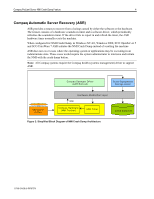Compaq ProLiant 8000 Compaq ProLiant NMI Crash Dump Feature - Page 5
event and may be initiated at any time. This feature does not require any software to generate
 |
View all Compaq ProLiant 8000 manuals
Add to My Manuals
Save this manual to your list of manuals |
Page 5 highlights
Compaq ProLiant Server NMI Crash Dump Feature 5 Table 1. Highlights and Benefits of the NMI Crash Dump Feature Microsoft Software NetWare SCO UnixWare 7 SCO OpenServer 5 Compaq Hardware Compaq Software NMI Product Highlights NMI Product Benefits The Microsoft Hardware Abstraction Layer (HAL) is enhanced to support NMI Crash Dump. This enhancement is now standard in the Microsoft HAL delivered with Microsoft NT 4.0 Service Pack 4 or later. No special installation requirements are needed Allows user level settings for a crash dump file generation to be obeyed. Part of the core operating system. No special installation requirements. Customer may specify the target file location with NetWare 5. Customer may select to dump all memory or skip the cache memory in NetWare 4 and NetWare 5. Part of the core operating system. No special installation requirements unless customer wishes to configure to ASR crash dump file generation. Allows user level settings for an ASR crash dump file generation. Push button switch is added to A push button switch is connected to Compaq Servers to create a NMI. a Compaq hardware device that Available on the Compaq ProLiant 8000 and 8500. causes a NMI (PCI SERR) and initiates the crash dump file creation as described above. Components are updated to provide the enhanced ASR NMI functionality to display Integrated Management Log of the events and the new messages for the Integrated Management Display. This function is dependent upon the Compaq System Management drivers being installed. The device drivers are distributed with the Compaq Windows NT SSD. Note: Novell support is on the Novel SSD. UnixWare support is on the EFS. Note: The push button switch that is connected to the Compaq hardware device is a user-initiated event and may be initiated at any time. This feature does not require any software to generate the NMI. 11N8-0100A-WWEN