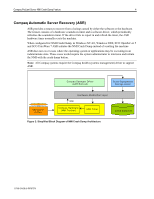Compaq ProLiant 8000 Compaq ProLiant NMI Crash Dump Feature - Page 6
Initiating a NMI Crash Dump Under NetWare, Initiating a NMI Crash Dump Under SCO OpenServer 5
 |
View all Compaq ProLiant 8000 manuals
Add to My Manuals
Save this manual to your list of manuals |
Page 6 highlights
Compaq ProLiant Server NMI Crash Dump Feature 6 Initiating a NMI Crash Dump Under NetWare 1. User presses the NMI Crash Dump push button switch which will present the user with a abend screen. 2. Depending on the version of NetWare, you may see either an ABEND (Abnormal END) screen or a NetWare debugger screen. a) From the ABEND screen, press "Y" to create a core dump b) From the debugger, type the command ".c" (dot-c) to initiate a core dump 3. Note that the core dump file will be saved on the C: drive (typically C:\COREDUMP.IMG). An adequate amount of free space must be available on the C: drive to store the entire core dump file, which can be as large as the memory installed in the system. 4. Under some circumstances, you may have to force entry into the NetWare debugger. Press shift-alt-shift-esc to enter the debugger, then use the ".c" command to initiate a core dump. Initiating a NMI Crash Dump Under SCO OpenServer 5 and SCO UnixWare 7 1. User presses the NMI Crash Dump push button switch. The core dump will be written automatically to the swap area. The size and regions of the core dump are determined by operating system specific features. The user should refer to SCO System Administration documentation for information regarding tuning the SCO operation system for generating a core dump. Note: If the SCO Kernel Debugger is loaded, then the user will be at the SCO Kernel Debugger command prompt when either the button is pressed or the system management (cpqw) driver is configured to generate a crash dump for ASR events. The user can usually just quit the SCO Kernel Debugger to generate a crash dump. 2. When the systems comes back up, the user is prompted if they want to save the dump to a file. The following information will be required for further analysis of the core dump: • The Kernel that was running at the time (/stand/unix) • The Crash Dump file • For SCO UnixWare 7, the entire contents of the /etc/conf/mod.d directory at the time of the crash should be captured (i.e. a tar file). Note: Users must save all of the information listed above immediately on the subsequent boot. If not then there may not be enough information available to perform a detailed analysis of the problem. Additionally, if the swap area is smaller than the physical memory installed in the system a selective Crash Dump will be generated. This usually includes kernel memory space. 11N8-0100A-WWEN