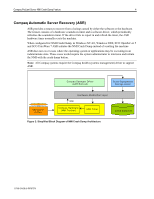Compaq ProLiant 8000 Compaq ProLiant NMI Crash Dump Feature - Page 8
Compaq Software, How to Set Up NMI Crash Dump Under Windows€2000
 |
View all Compaq ProLiant 8000 manuals
Add to My Manuals
Save this manual to your list of manuals |
Page 8 highlights
Compaq ProLiant Server NMI Crash Dump Feature 8 Compaq Software 1. Requires Microsoft Windows NT 4.0 with Service Pack 4.0 or higher. 2. User installs Compaq NT SSD 2.13A or higher. Note: Nearly all Compaq servers support ASR NMI with the exception of the ProLiant 400 and the ProSignia 720. The ProLiant 8500 is supported by Compaq NT SSD 2.13A available with SmartStart 4.30 or higher. The ProLiant 8000 is supported by Compaq NT SSD 2.14A available with SmartStart 4.40 or higher. 3. User sets the Windows NT registry: Enabling ASR NMI Crash Dump: HKEY_LOCAL_MACHINE\System\CurrentControlSet\Services\Sysmgmt\Parameters\Featu reASR = (DWORD)0xe11 Disabling ASR NMI Crash Dump: HKEY_LOCAL_MACHINE\System\CurrentControlSet\Services\Sysmgmt\Parameters\Featu reASR = (DWORD)0 How to Set Up NMI Crash Dump Under Windows 2000 Microsoft Software (subject to change) 1. User installs Microsoft Windows 2000. 2. User enables crash dump support through normal Control Panel mechanisms. 3. User enables auto restart support through normal Control Panel mechanisms. 4. User sets the Windows NT registry: Enabling NMI Crash Dump: HKEY_LOCAL_MACHINE\System\CurrentControlSet\Control\CrashControl\NMICrashDu mp = (DWORD)1 Disabling NMI Crash Dump: HKEY_LOCAL_MACHINE\System\CurrentControlSet\Control\CrashControl\NMICrashDu mp = (DWORD)0 11N8-0100A-WWEN