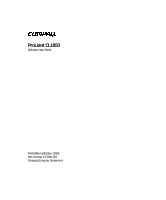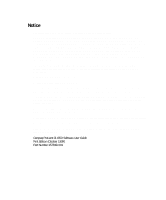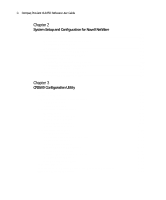Contents
v
Chapter 4
Integrated Management Log
Multiple Ways of Viewing the Log
..........................................................................
4-2
Compaq Insight Manager
..................................................................................
4-2
Compaq Survey Utility
......................................................................................
4-3
List of Events
............................................................................................................
4-4
Chapter 5
System Management for Microsoft Windows NT Server 4.0, Enterprise Edition
Cluster Management Concepts Using Microsoft Windows NT
...............................
5-2
Managing a Cluster without Interrupting Applications or Services
..................
5-2
Managing a Cluster in a Degraded Condition
...................................................
5-2
Managing Hardware Components of Individual Server Nodes
.........................
5-2
Managing Network Clients Connected to a Cluster
..........................................
5-3
Managing a Cluster’s Shared Storage
...............................................................
5-3
Remotely Managing a Cluster
...........................................................................
5-4
Cluster Events
...................................................................................................
5-4
Compaq Insight Manager
.........................................................................................
5-4
Explorer Device List Screen
..............................................................................
5-5
Cluster Management Screen
..............................................................................
5-6
Cluster Shared Resources Screen
......................................................................
5-7
Cluster Group Hierarchy
...................................................................................
5-8
Filter Groups Dialog Box
..................................................................................
5-9
Cluster Address
.................................................................................................
5-9
Microsoft Cluster Administrator
............................................................................
5-10
Modifying Physical Cluster Resources
...................................................................
5-10
Removing Shared Storage
...............................................................................
5-10
Adding Shared Storage
....................................................................................
5-11
Adding or Removing Shared Storage Drives
..................................................
5-12
Backing Up Your Cluster
.......................................................................................
5-14
Managing Cluster Performance
..............................................................................
5-15
Index