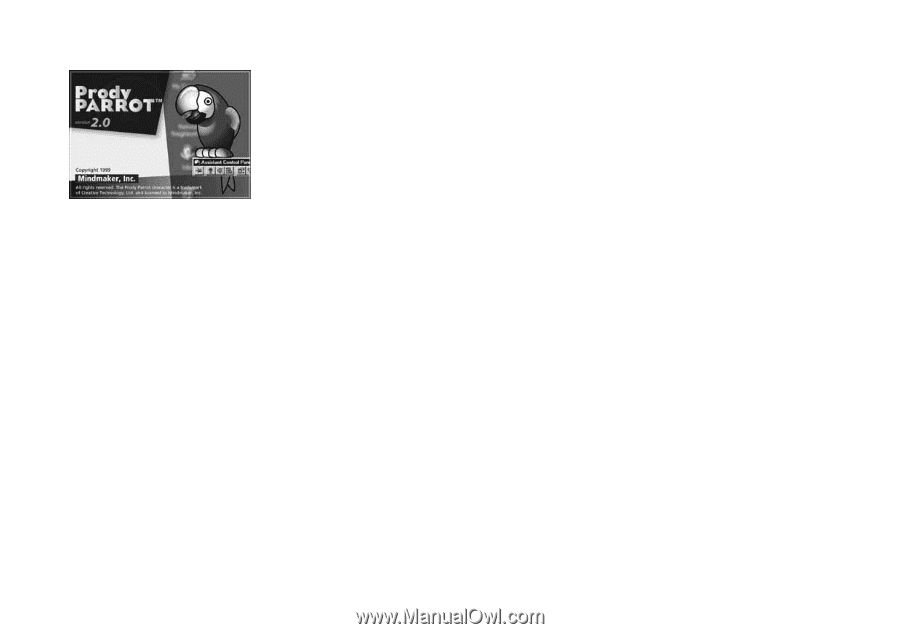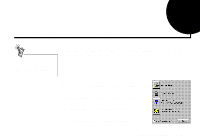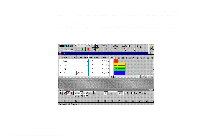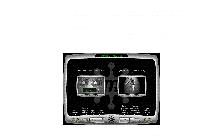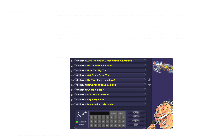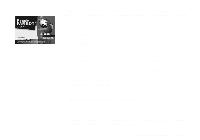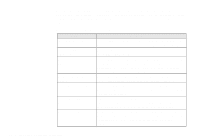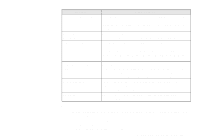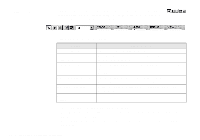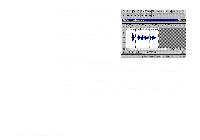Creative SB0060 User Guide - Page 59
Prody Parrot
 |
UPC - 494180250742
View all Creative SB0060 manuals
Add to My Manuals
Save this manual to your list of manuals |
Page 59 highlights
Prody Parrot Prody Parrot is an intelligent assistant who both serves and entertains you. Prody Parrot inhabits your desktop, swooping from here to there, resting on dialog boxes and windows. He performs commands and launches applications for you, and also displays his personality by cracking jokes and singing songs. You can give Prody Parrot commands in five ways: u Voice commands: For example, after you train Prody Parrot, just say "e-mail" to launch your e-mail software. u Keyboard commands: For example, after you train Prody Parrot, you can press the L key to insert a letterhead into a Microsoft Word document. u Mouse movements: For example, after you train Prody Parrot, write an "I" with your mouse pointer to start your Internet browser. u Icon drag-and-drop: For example, after you train Prody Parrot, drag an icon of a guitar onto Prody Parrot to open the CD Player program. u Commands List: For example, double-click "hello" in the Commands window to greet Prody Parrot. Prody Parrot can perform four types of actions for you: u Run applications for you in Windows. u Execute macros for you, consisting of any combination of keyboard and mouse actions. u Speak to you with informative messages or entertaining remarks. u Exhibit visible behavior in animated action sequences. Prody Parrot communicates to you in three ways: u By speaking to you, using state-of-the-art speech synthesis. u By displaying a text balloon. u Through body language, such as closing his eyes to show that he is sleepy, or scratching his head to indicate he did not understand your command. Additional Sound Blaster Live! Applications 5-5