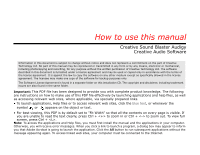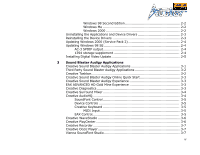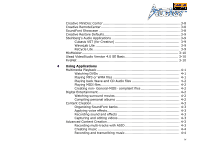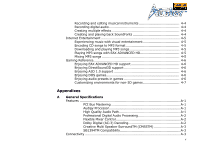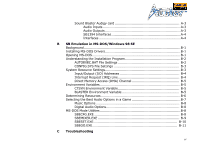ii
Contents
Introduction
High Definition Digital Audio Entertainment
........................................
ix
What is EAX ADVANCED HD?
.............................................................
x
CreativeWare
..................................................................................
xi
In Your Package
.............................................................................
xi
System Requirements
.....................................................................
xi
Sound Blaster Audigy card
........................................................
xi
SB1394 applications, games and DVD viewing
............................
xii
Getting More Information
.................................................................
xii
More Help
......................................................................................
xii
Technical Support
...........................................................................
xii
Document Conventions
....................................................................
xiii
1
Installing Hardware
What You Need
......................................................................................
1-1
Your Sound Blaster Audigy Card
..............................................................
1-2
Your Joystick/MIDI Bracket
.....................................................................
1-3
Installation Steps
...................................................................................
1-4
Step 1: Prepare your computer
......................................................
1-4
Step 2: Install the Sound Blaster Audigy card
..................................
1-5
Step 3: Install the Joystick/MIDI bracket (optional)
..........................
1-5
Step 4: Connect to power supply
....................................................
1-6
Connecting Related Peripherals
................................................................
1-7
Connecting Speaker Systems
..................................................................
1-8
Connecting External Consumer Devices
....................................................
1-9
Positioning Your Speakers
.....................................................................
1-10
2
Installing Software
Installing Drivers and Applications
............................................................
2-1
Installing Ulead VideoStudio Application
..........................................
2-1