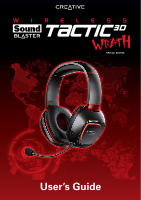Creative Sound Blaster Tactic3D Wrath Wireless SB Tactic3D Wrath User Guide EN - Page 4
Setting Up Your Headset, Step 1: Charge your headset, Step 2: Download the software, Step 1 - drivers
 |
View all Creative Sound Blaster Tactic3D Wrath Wireless manuals
Add to My Manuals
Save this manual to your list of manuals |
Page 4 highlights
Setting Up Your Headset Your headset can be used without installing any software. However to enjoy the full features of your headset such as THX TruStudio Pro and VoiceFX, we recommend you to install the drivers and applications for it by following the steps below. Step 1: Charge your headset When using your headset for the first time, you should charge the headset for at least 8 hours. Connect your headset to your computer and turn off the headset while charging. The Power LED flashes blue when charging. Step 2: Download the software Visit www.soundblaster.com to download the latest drivers and applications available for your headset.

Setting Up Your Headset
Your headset can be used without installing any software. However to
enjoy the full features of your headset such as THX TruStudio Pro and
VoiceFX, we recommend you to install the drivers and applications for it
by following the steps below.
Step 1:
Charge your headset
When using your headset for the first time, you should charge the headset
for at least 8 hours. Connect your headset to your computer and turn off
the headset while charging. The Power LED flashes blue when charging.
Step 2:
Download the software
Visit
www.soundblaster.com
to download the latest drivers and
applications available for your headset.