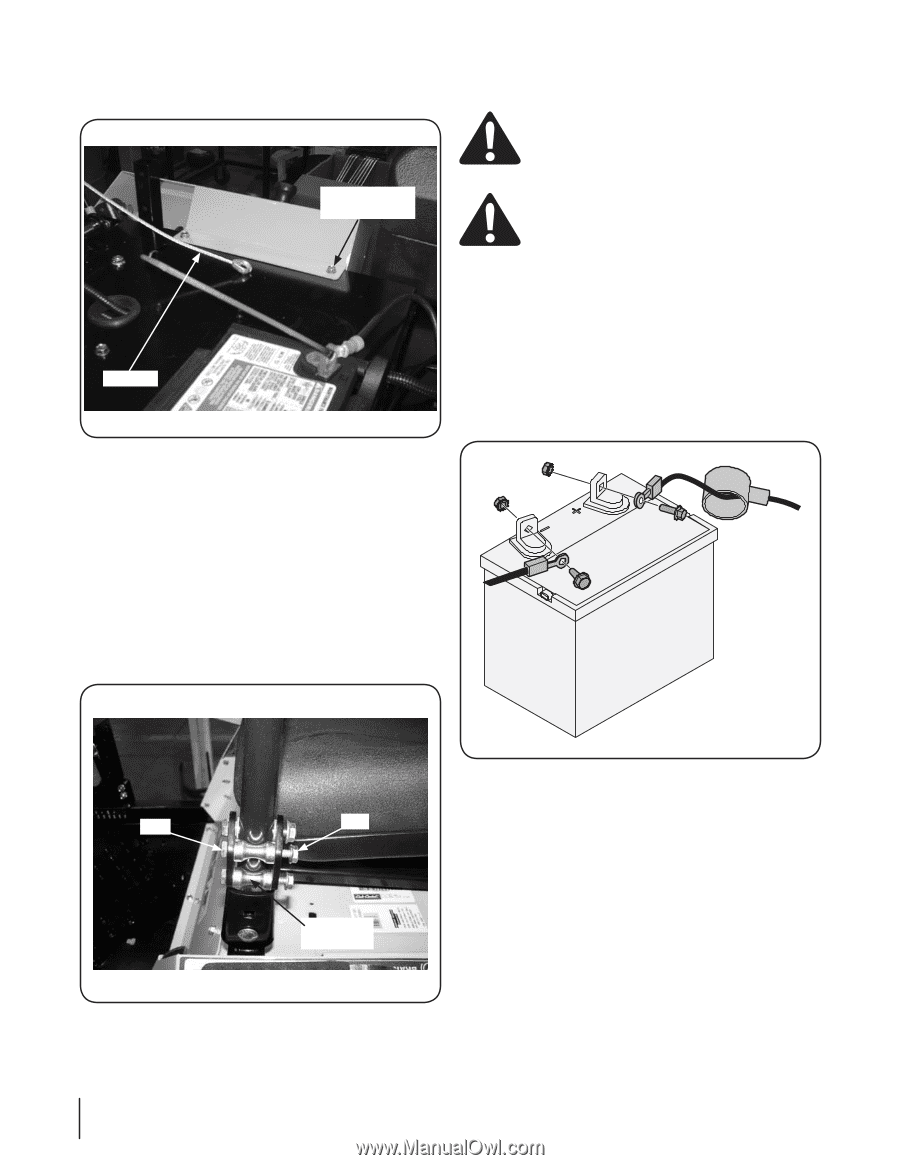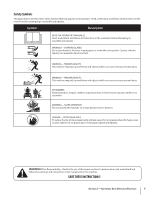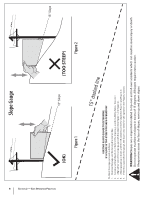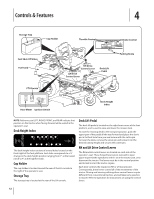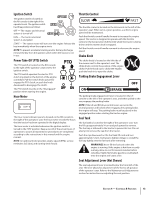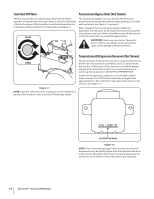Cub Cadet Z-Force 48 Z-Force 48 Operator's Manual - Page 10
Connecting the Battery Cables - service manual
 |
View all Cub Cadet Z-Force 48 manuals
Add to My Manuals
Save this manual to your list of manuals |
Page 10 highlights
4. Install lanyard using existing self-tapping screw. See Figure 1-4. Existing Selftapping Screw Lanyard Connecting the Battery Cables CALIFORNIA PROPOSITION 65 WARNING! Battery posts, terminals, and related accessories contain lead and lead compounds, chemicals known to the State of California to cause cancer and reproductive harm. Wash hands after handling. CAUTION: When attaching battery cables, always connect the POSITIVE (Red) wire to its terminal first, followed by the NEGATIVE (Black) wire. For shipping reasons, both battery cables on your equipment may have been left disconnected from the terminals at the factory. To connect the battery cables, proceed as follows: NOTE: The positive battery terminal is marked Pos. (+). The negative battery terminal is marked Neg. (-). NOTE: If the positive battery cable is already attached, skip ahead to step 2. 1. Remove the plastic cover, if present, from the positive battery terminal and attach the red cable to the positive battery terminal (+) with the bolt and hex nut. See Figure 1-6. Figure 1-4 NOTE: Insert self-tapping screw through hole in lanyard and down into the same hole that it was removed from. Position Drive Control levers The drive control levers of the tractor are lowered for shipping purposes. Using the hardware found in the manual bag, the control levers must be repositioned to operate the tractor. To reposition the control levers for operation, proceed as follows: 1. Lift and swing the control levers up into the operating position. 2. From the outside, insert the bolts through the hourglass spacers and the holes of the pivot bracket. Secure with the flange lock nuts. See Figure 1-5. Figure 1-6 2. Remove the plastic cover, if present, from the negative Bolt Nut battery terminal and attach the black cable to the negative battery terminal (-) with the bolt and hex nut. See Figure 1-6. 3. Position the red rubber boot over the positive battery terminal to help protect it from corrosion. Hourglass Spacer NOTE: If the battery is put into service after the date shown on top/side of battery, charge the battery as instructed in the Maintenance section your Operator's Manual prior to operating the tractor. Figure 1-5 3. Refer to "Adjusting the Drive Control Levers" in the Maintenance & Adjustments section for instructions on the final adjustment of the levers. 10 Section 2- Assembly & Set-Up