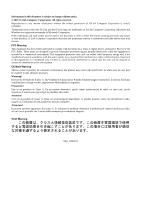Table of Contents
PREFACE
..................................................................................................................................................................
I
System Overview
..................................................................................................................................................................
ii
Viewing the Device
...............................................................................................................................................................
ii
DGS-3100 Series Front Panel
...........................................................................................................................................
ii
DGS-3100-24TG Front Panel
...........................................................................................................................................
ii
Device Management Methods
..............................................................................................................................................
iii
User Guide Overview
...........................................................................................................................................................
iv
Intended Audience
...............................................................................................................................................................
iv
Notes, Notices, and Cautions
...............................................................................................................................................
iv
Safety Cautions
....................................................................................................................................................................
iv
General Precautions for Rack-Mountable Products
.............................................................................................................
vi
GETTING STARTED
................................................................................................................................................
1
Using the Web-Based User Interface
....................................................................................................................................
1
Understanding the D-Link Embedded Web Interface
...........................................................................................................
1
Using the Tool Menu
............................................................................................................................................................
3
Displaying the Stack Status
...............................................................................................................................................
3
Locating Devices
...............................................................................................................................................................
3
Backing up and Restoring Configuration Files
.................................................................................................................
4
Resetting the Device
.........................................................................................................................................................
5
Downloading the Firmware
...............................................................................................................................................
6
Rebooting the System
.......................................................................................................................................................
8
Using the Web System Components
.....................................................................................................................................
9
CONFIGURING BASIC CONFIGURATION
..........................................................................................................
10
Viewing Device Information
...............................................................................................................................................
11
Defining System Information
..............................................................................................................................................
13
Defining IP Addresses
........................................................................................................................................................
14
Managing Stacking
.............................................................................................................................................................
15
Managing Stacking Modes
..............................................................................................................................................
15
Advanced Stacking
..........................................................................................................................................................
15
Stack Startup Process
......................................................................................................................................................
17
Building Stacks – Quick Start
.........................................................................................................................................
19
Stack Management Examples
.........................................................................................................................................
20
Configuring Stacking
......................................................................................................................................................
26
Defining Ports
.....................................................................................................................................................................
27
Configuring Port Properties
............................................................................................................................................
27
Viewing Port Properties
..................................................................................................................................................
29
ARP Settings
.......................................................................................................................................................................
30
Configuring User Accounts
.................................................................................................................................................
31
Managing System Logs
.......................................................................................................................................................
33
Configuring SNTP
..............................................................................................................................................................
34
Configuring Daylight Savings Time
...............................................................................................................................
36
Configuring SNMP
.............................................................................................................................................................
40
Defining SNMP Views
...................................................................................................................................................
41
Defining SNMP Groups
..................................................................................................................................................
42
Defining SNMP Users
.....................................................................................................................................................
44
Defining SNMP Communities
........................................................................................................................................
46