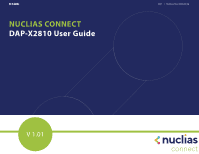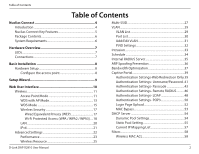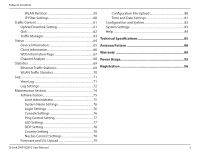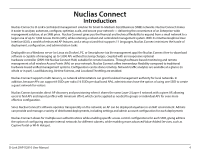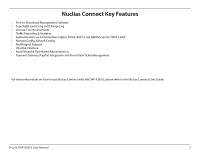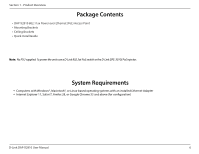2
D-Link DAP-X2810 User Manual
Table of Contents
Table of Contents
Nuclias Connect
.................................................................
4
Introduction
...................................................................................
4
Nuclias Connect Key Features
..................................................
5
Package Contents
.........................................................................
6
System Requirements
.................................................................
6
Hardware Overview
...........................................................
7
LEDs
...................................................................................................
7
Connections
...................................................................................
7
Basic Installation
...............................................................
8
Hardware Setup
............................................................................
8
Configure the access point
................................................
8
Setup Wizard
......................................................................
9
Web User Interface
..........................................................
10
Wireless
..........................................................................................
11
Access Point Mode
.............................................................
11
WDS with AP Mode
............................................................
13
WDS Mode
............................................................................
15
Wireless Security
.................................................................
17
Wired Equivalent Privacy (WEP)
..............................
17
Wi-Fi Protected Access (WPA / WPA2 / WPA3)
....
18
LAN
..........................................................................................
20
IPv6
..........................................................................................
21
Advanced Settings
.....................................................................
22
Performance
.........................................................................
23
Wireless Resource
...............................................................
25
Multi-SSID
..............................................................................
27
VLAN
........................................................................................
29
VLAN List
..........................................................................
29
Port List
.............................................................................
30
Add/Edit VLAN
...............................................................
31
PVID Settings
..................................................................
32
Intrusion
.................................................................................
33
Schedule
................................................................................
34
Internal RADIUS Server
.....................................................
35
ARP Spoofing Prevention
................................................
36
Bandwidth Optimization
.................................................
37
Captive Portal
.......................................................................
39
Authentication Settings-Web Redirection Only 39
Authentication Settings- Username/Password..41
Authentication Settings- Passcode
........................
43
Authentication Settings- Remote RADIUS
...........
46
Authentication Settings- LDAP
................................
48
Authentication Settings- POP3
................................
50
Login Page Upload
.......................................................
52
MAC Bypass
.....................................................................
53
DHCP Server
.........................................................................
54
Dynamic Pool Settings
................................................
54
Static Pool Setting
........................................................
55
Current IP Mapping List
..............................................
57
Filters
.......................................................................................
58
Wireless MAC ACL
.........................................................
58