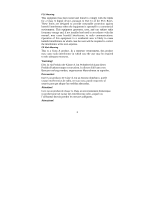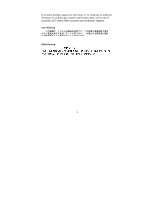D-Link DES-1316 Product Manual - Page 4
Table Of Contents - switch
 |
UPC - 790069271700
View all D-Link DES-1316 manuals
Add to My Manuals
Save this manual to your list of manuals |
Page 4 highlights
TABLE OF CONTENTS About This Guide 6 Purpose 6 Terms/Usage 6 Introduction 7 Fast Ethernet Technology 7 Switching Technology 7 VLAN (Virtual Local Area Network 8 Power over Ethernet (PoE 9 Features 9 Unpacking and Installation 11 Unpacking 11 Installation 11 Rack Mounting 12 Connecting Network Cable 13 AC Power 13 Identifying External Components 14 Front Panel 14 Rear Panel 15 Understanding LED Indicators 16 Power and CPU LEDs 16 Ports 1~8 PoE port status LEDs 16 Ports 9~16 Ethernet port status LEDs 17 4

4
TABLE OF CONTENTS
About This Guide
.................................................................................
6
Purpose
............................................................................................
6
Terms/Usage
....................................................................................
6
Introduction
..........................................................................................
7
Fast Ethernet Technology
................................................................
7
Switching Technology
.....................................................................
7
VLAN (Virtual Local Area Network)
..............................................
8
Power over Ethernet (PoE)
..............................................................
9
Features
............................................................................................
9
Unpacking and Installation
................................................................
11
Unpacking
......................................................................................
11
Installation
.....................................................................................
11
Rack Mounting
..............................................................................
12
Connecting Network Cable
............................................................
13
AC Power
.......................................................................................
13
Identifying External Components
......................................................
14
Front Panel
.....................................................................................
14
Rear Panel
......................................................................................
15
Understanding LED Indicators
..........................................................
16
Power and CPU LEDs
...................................................................
16
Ports 1~8 PoE port status LEDs
.....................................................
16
Ports 9~16 Ethernet port status LEDs
............................................
17