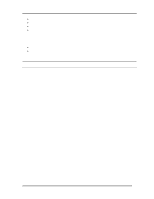D-Link DES-3224 Product Manual - Page 27
Log
 |
UPC - 790069223334
View all D-Link DES-3224 manuals
Add to My Manuals
Save this manual to your list of manuals |
Page 27 highlights
10/100 Auto Negotiation Switch User's Guide Log In The Log In panel, displayed in Figure 6, is the first panel you see when connecting to the DES-3224. All management methods require you to log into the DES-3224 with your user name and password before beginning a management session. For security, you should change the default User Name and Password. Figure 6: Log In Follow these steps to log into the DES-3224 for the first time: Enter the default User Name and Password and press Enter. The User Name and Password are case sensitive. • Default User Name: D-Link • Default Password: D-Link The MAC Address at the bottom of the screen cannot be changed. Managing the DES-3224 17

10/100 Auto Negotiation Switch User’s Guide
Managing the DES-3224
17
Log In
The Log In panel, displayed in Figure 6, is the first panel you see when connecting to the
DES-3224. All management methods require you to log into the DES-3224 with your user
name and password before beginning a management session. For security, you should change
the default User Name and Password.
Figure 6: Log In
Follow these steps to log into the DES-3224 for the first time:
Enter the default User Name and Password and press Enter. The User Name and Password
are case sensitive.
•
Default User Name:
D-Link
•
Default Password:
D-Link
The MAC Address at the bottom of the screen cannot be changed.