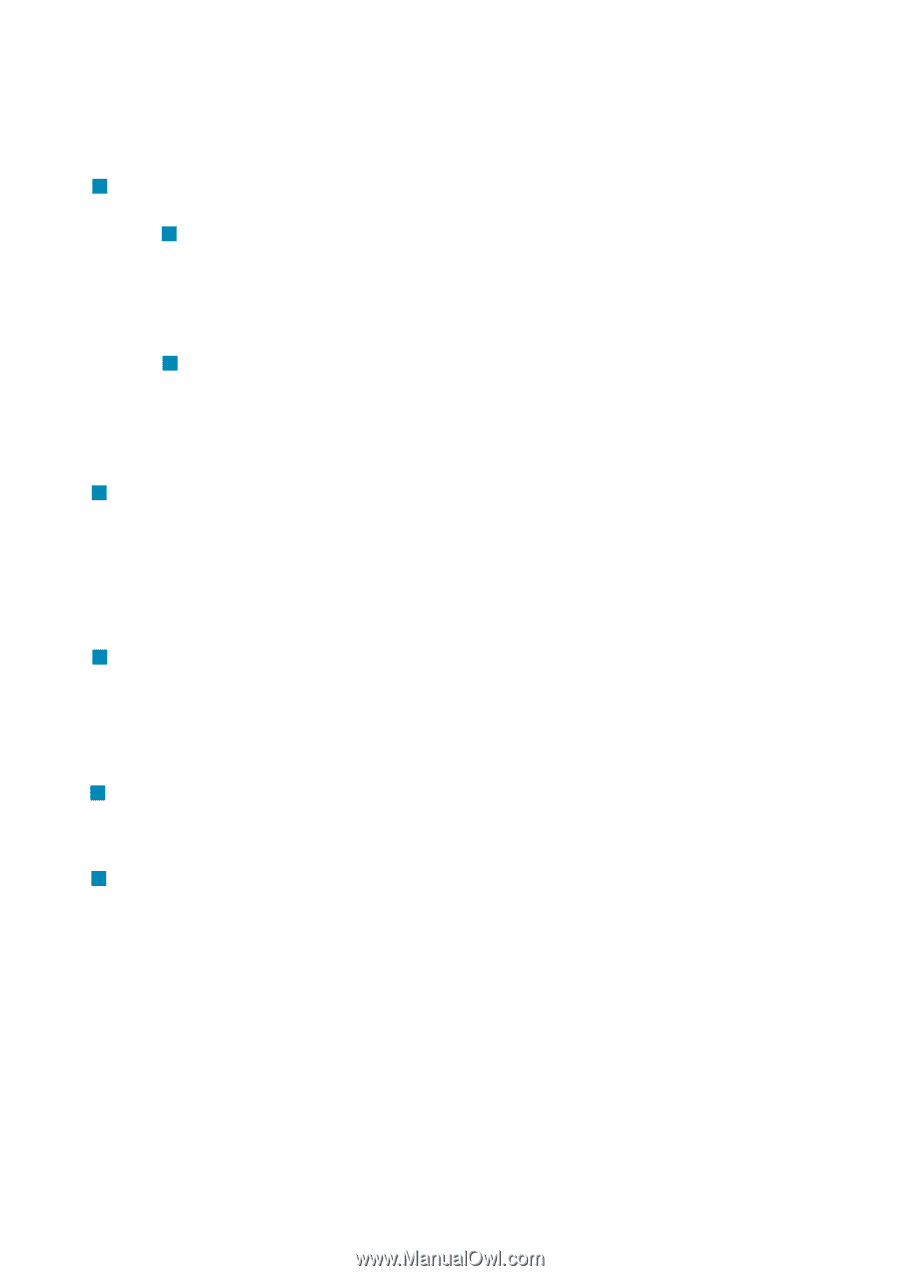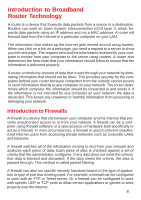D-Link DI-704UP Product Manual - Page 5
Features & Benefits - firewall
 |
UPC - 790069261503
View all D-Link DI-704UP manuals
Add to My Manuals
Save this manual to your list of manuals |
Page 5 highlights
Features & Benefits „ Firewall Features „ Filtering - Easily applied filtering based on Media Access Control (MAC) Addresses, IP Addresses, Port Addresses, and time schedule allows or denies computer on the network access to the Internet. „ Network Address Translation - NAT allows your private network to share a single public IP address. All your computer connected to the DI-704UP will be on a private network shielded from Internet intruders. „ Built-In 4-Port Switch - Allows you to quickly and easily share an Internet connection with multiple computers and devices. Each 10/100 Ethernet Port automatically senses and accepts the type of Category (CAT) 5 cable you attach - whether straight through or cross-over. Connect additional switches to allow more computer to access the Internet. „ Built-In Print Server - Includes a USB port to connect to a USB printer and includes a Windows-based print server software application, so users on the network can share the printer. The print server is also capable of TCP/IP printing. „ Ethernet Cable Included - One Ethernet cable is included with the DI704UP to get you started. „ Simple Setup Wizard for Easy Installation - The D-Link setup wizard simplifies the installation process, getting you up and running in just a few clicks. 5