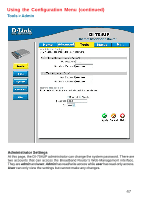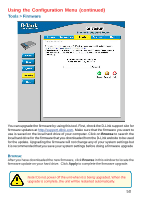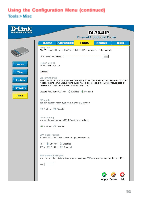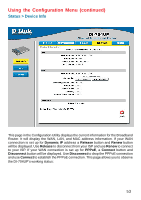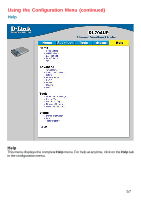D-Link DI-704UP Product Manual - Page 52
Block WAN Ping, Reboot, SPI Mode, VPN Pass Through, UPnP Setting, Non-standard FTP port, Ping Test
 |
UPC - 790069261503
View all D-Link DI-704UP manuals
Add to My Manuals
Save this manual to your list of manuals |
Page 52 highlights
Using the Configuration Menu (continued) Tools > Misc Ping Test: This diagnostic utility can be used to check if a computer is on the Internet. It sends ping packets and listens for replies from the specific host. Reboot: Click Reboot to restart the unit. Block WAN Ping: Click Enable to block the WAN ping. Computers on the Internet will not get a reply back from the DI-704UP when it is being "ping"ed. This may help to increase security. SPI Mode: Stateful Packet Inspection is a form of firewall protection that will inspect all of the packets transmitted through the DI-704UP. It carefully inspects all incoming packets and if the packets contain suspicious information, it will automatically drop those packets. UPnP Setting: Universal Plug and Play is a feature that is preset to allow certain popular applications such as MSN messenger to be functional using the router without making any configurations. By default, theUPnP Setting is set to enable. It is recommended to keep the UPnP Setting on enable. VPN Pass Through: For users who telecommute or use Virtual Private Network (VPN), you can select PPTP or IPSec to be used with this router. Non-standard FTP port: If an FTP server you want to access is not using the standard port 21, then enter in the port number that the FTP server is using instead. 52