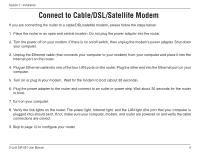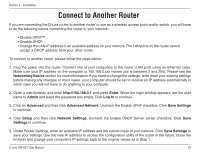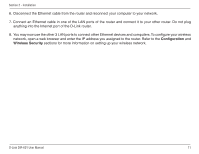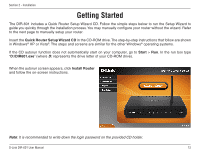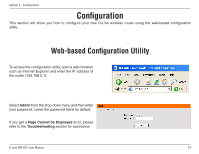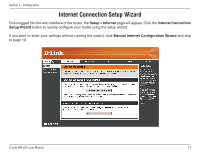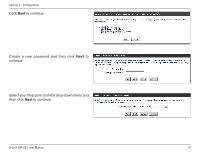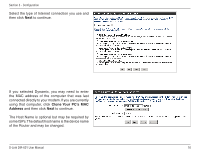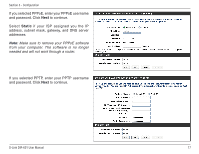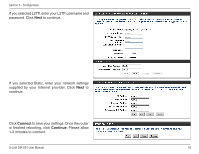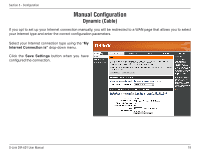D-Link DIR 601 Product Manual - Page 18
Internet Connection Setup Wizard
 |
UPC - 790069332517
View all D-Link DIR 601 manuals
Add to My Manuals
Save this manual to your list of manuals |
Page 18 highlights
Section 3 - Configuration Internet Connection Setup Wizard Once logged into the web interface of the router, the Setup > Internet page will appear. Click the Internet Connection Setup Wizard button to quickly configure your router using the setup wizard. If you want to enter your settings without running the wizard, click Manual Internet Configuration Wizard and skip to page 19. D-Link DIR-601 User Manual 14
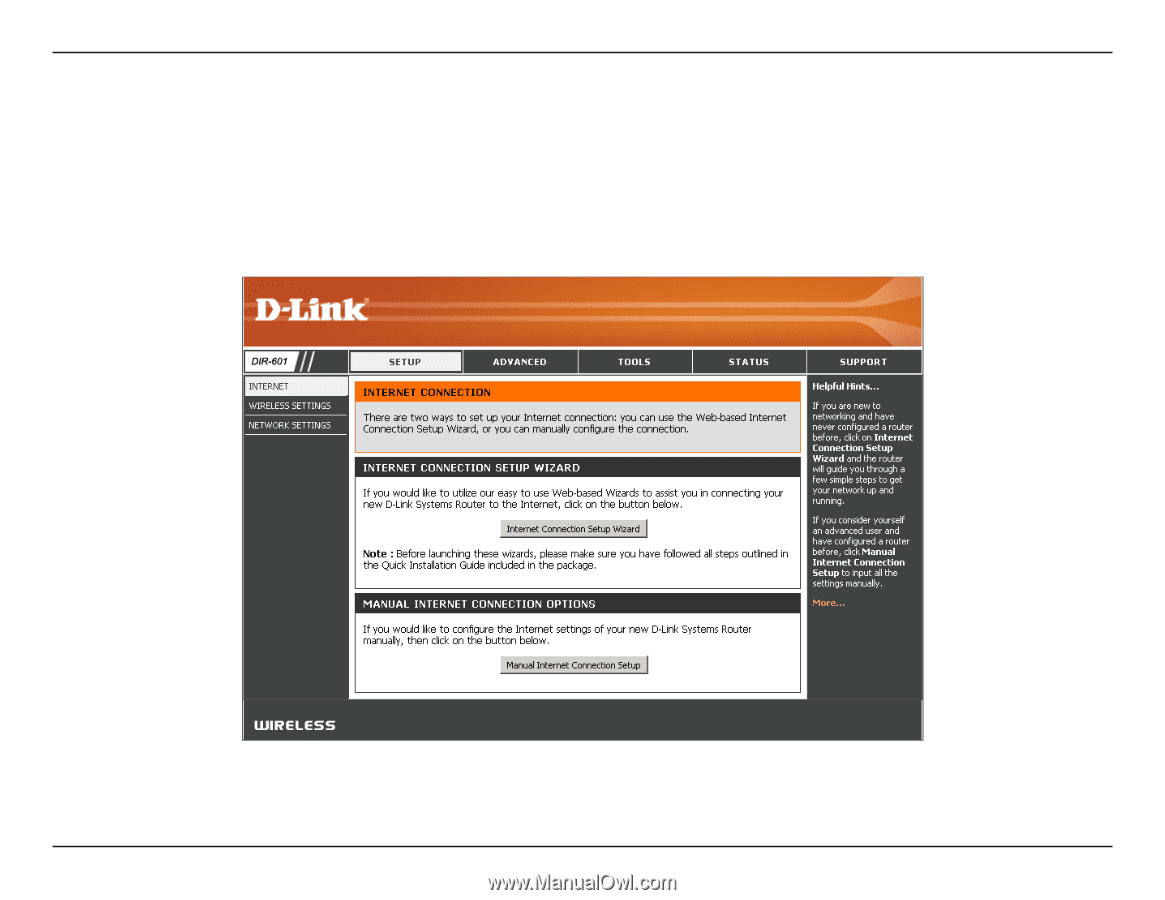
1´
D-L±nk DIR-601 User Manual
Sect±on ³ - Configurat±on
Internet Connection Setup Wizard
Once logged into the web interface of the router, the
Setup.>.Internet
page will appear. Click the
Internet.Connection.
Setup.Wizard
button to quickly configure your router using the setup wizard.
If you want to enter your settings without running the wizard, click
Manual.Internet.Configuration.Wizard
and skip
to page 19.