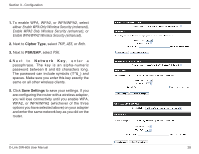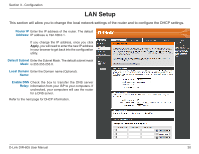D-Link DIR-605 User Manual - Page 29
Security Mode, Cipher Type, PSK/EAP, RADIUS Server 1, IP Address, Shared Secret, Save Settings
 |
View all D-Link DIR-605 manuals
Add to My Manuals
Save this manual to your list of manuals |
Page 29 highlights
Section 3 - Configuration 1. To enable WPA, WPA2, or WPA/WPA2 for a RADIUS server, next to Security Mode, select Enable WPA Only Wireless Security (enhanced), Enable WPA2 Only Wireless Security (enhanced), or Enable WPA/WPA2 Wireless Security (enhanced). 2. Next to Cipher Type, select TKIP, AES, or Auto. 3. Next to PSK/EAP, select EAP. 4. Next to RADIUS Server 1 enter the IP Address of your RADIUS server. 5. Next to Port, enter the port you are using with your RADIUS server. 1812 is the default port. 6. Next to Shared Secret, enter the security key. 7. If you have a secondary RADIUS server, enter its IP address, port, and secret key. 8. Click Save Settings to save your settings. D-Link DIR-605 User Manual 29

29
D-Link DIR-605 User Manual
Section 3 - Configuration
1.
To enable WPA, WPA2, or WPA/WPA2 for a
RADIUS server, next to
Security Mode
, select
Enable WPA Only Wireless Security (enhanced),
Enable
WPA2 Only Wireless Security (enhanced),
or
Enable
WPA/WPA2 Wireless Security (enhanced)
.
2.
Next to
Cipher Type
, select
TKIP
,
AES
,
or
Auto
.
3.
Next to
PSK/EAP
, select
EAP
.
4.
Next to
RADIUS Server 1
enter the
IP Address
of your RADIUS server.
5.
Next to
Port
, enter the port you are using with your
RADIUS server.
1812
is the default port.
6.
Next to
Shared Secret
, enter the security key.
7.
If you have a secondary RADIUS server, enter its
IP address, port, and secret key.
8.
Click
Save Settings
to save your settings.