D-Link DP-100 Product Manual - Page 9
Table Of Contents - printer
 |
View all D-Link DP-100 manuals
Add to My Manuals
Save this manual to your list of manuals |
Page 9 highlights
TABLE OF CONTENTS 0 ABOUT THIS GUIDE XI 1 INTRODUCTION 1 DP-100 Print Server Features 1 External Features 3 Port Connectors 3 Network Cable Connectors 4 DC Power Connector 4 LED Indicators 4 2 UNPACKING AND INSTALLATION 6 Unpacking and Inspecting the Print Server 6 Installing the DP-100 7 Power On Self-Test 8 Testing Your DP-100 9 Wall-Mounting the DP-100 9 3 PRODUCT SPECIFICATIONS 11 Printer Connection 11 Network Connection 11 Network Protocols 12 Management and Diagnostics 12 About This Guide ix

About This Guide
ix
T
ABLE OF
C
ONTENTS
0
A
BOUT
T
HIS
G
UIDE
.........................................................
XI
1
I
NTRODUCTION
.................................................................
1
DP-100 Print Server Features
...............................................................
1
External Features
..................................................................................
3
Port Connectors
.............................................................................................
3
Network Cable Connectors
............................................................................
4
DC Power Connector
.....................................................................................
4
LED Indicators
..............................................................................................
4
2
U
NPACKING AND
I
NSTALLATION
........................................
6
Unpacking and Inspecting the Print Server
............................................
6
Installing the DP-100
.............................................................................
7
Power On Self-Test
................................................................................
8
Testing Your DP-100
.............................................................................
9
Wall-Mounting the DP-100
....................................................................
9
3
P
RODUCT
S
PECIFICATIONS
..............................................
11
Printer Connection
..............................................................................
11
Network Connection
............................................................................
11
Network Protocols
...............................................................................
12
Management and Diagnostics
..............................................................
12