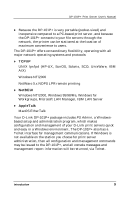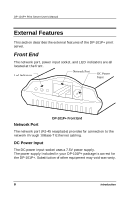D-Link DP-101P User Manual - Page 9
Unpacking And Installation - + print server
 |
UPC - 790069237782
View all D-Link DP-101P manuals
Add to My Manuals
Save this manual to your list of manuals |
Page 9 highlights
2 2 UNPACKING AND INSTALLATION This chapter explains how to install your DP-101P+ print server and connect it to the network. It also describes the automatic power-on self test. Unpacking and Inspecting Carefully remove all items from the package. In addition to this Hardware Guide, be certain that you have: ♦ One DP-101P+ print server ♦ One AC Power adapter suitable for your electric power service ♦ One Installation CD-ROM ♦ One Multi-language Quick Installation Guide If any item is missing, or if you find any damage or mismatch, promptly contact your dealer for assistance.

2
2
U
NPACKING AND
I
NSTALLATION
This chapter explains how to install your DP-101P+ print server
and connect it to the network. It also describes the automatic
power-on self test.
Unpacking and Inspecting
Carefully remove all items from the package. In addition to this
Hardware Guide
, be certain that you have:
♦
One DP-101P+ print server
♦
One AC Power adapter suitable for your electric power service
♦
One Installation CD-ROM
♦
One Multi-language Quick Installation Guide
If any item is missing, or if you find any damage or mismatch,
promptly contact your dealer for assistance.