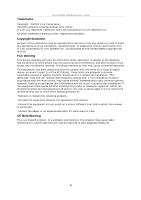D-Link DSL-200 User Guide - Page 9
Microfilters, Line Splitter - adsl
 |
UPC - 790069235900
View all D-Link DSL-200 manuals
Add to My Manuals
Save this manual to your list of manuals |
Page 9 highlights
Microfilters Unless you are instructed to use a "line splitter" (see below), it will be necessary to install a microfilter (low pass filter) device for each telephone or telephone device (answering machines, Faxes etc.) that share the line with the ADSL service. Microfilters are easy-to-install, inline devices, which attach to the telephone cable between the telephone and wall jack. Microfilters that install behind the wall plate are also available. A typical in-line microfilter installation is shown in the diagram to the right. In-Line Microfilter Note: Do not install the microfilter between the Modem and the telephone jack. Microfilters are only intended for use with regular telephones, Fax machines and other regular telephone devices. Line Splitter If you are instructed to use a "line splitter", you must install the device between the Modem and the phone jack. Use standard telephone cable with standard RJ-11 connectors. The splitter has three RJ-11 ports used to connect to the wall jack, the Modem and if desired, a telephone or telephone device. The connection ports are typically labeled as follows: Line - This port connects to the wall jack. ADSL - This port connects to the Modem. Phone - This port connects to a telephone or other telephone device. This diagram illustrates how a line splitter should be installed. DSL "Splitter" Device