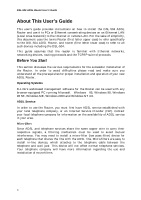D-Link DSL-504 Product Manual
D-Link DSL-504 Manual
 |
View all D-Link DSL-504 manuals
Add to My Manuals
Save this manual to your list of manuals |
D-Link DSL-504 manual content summary:
- D-Link DSL-504 | Product Manual - Page 1
DSL-504 ADSL Router User's Guide First Edition (April 2001) 6DSL504...01 - D-Link DSL-504 | Product Manual - Page 2
USER'S GUIDE IV BEFORE YOU START...IV Operating Systems ...iv ADSL Service...iv Micro-filters...iv Print this page for your records ...v VPI and VCI Settings ...v Global IP Address...v Default Gateway IP Address ...v Print this page for your records ...v INTRODUCTION ...1 ROUTER DESCRIPTION AND - D-Link DSL-504 | Product Manual - Page 3
...25 Save Changes ...26 Update Firmware ...27 Summary...28 SAVING CHANGES ...29 FINDING THE PASSWORD...29 CONTACTING TECHNICAL SUPPORT 30 OFFICES 31 TECHNICAL SPECIFICATIONS 33 IP CONCEPTS...35 IP ADDRESSES...35 SUBNET MASK ...37 DSL-504 FIRMWARE UPGRADE UTILITY 38 LIMITED WARRANTY ...45 - D-Link DSL-504 | Product Manual - Page 4
DSL-504 ADSL Router User's Guide About This User's Guide This user's guide provides instructions on how to install the DSL-504 ADSL Router and use it to PCs or Ethernet concentrating devices on an Ethernet LAN (Local Area Network) to the Internet or remote LAN. For the sake - D-Link DSL-504 | Product Manual - Page 5
DSL-504 ADSL Router User's Guide Print this page for your records VPI and VCI Settings Your Telephone Company will provide two numbers, a Virtual Path Identifier (VPI) and a Virtual Channel Identifier (VCI). You will need to enter these two numbers during the configuration of the Router. In order - D-Link DSL-504 | Product Manual - Page 6
- D-Link DSL-504 | Product Manual - Page 7
IP routing with Ethernet capabilities in one compact and convenient package. ADSL connection technology enables many interactive multimedia applications such as video conferencing and collaborative computing. The Router is easy to install and use. The DSL-504 offers four dedicated Ethernet LAN ports - D-Link DSL-504 | Product Manual - Page 8
DSL-504 ADSL Router User's Guide ADSL provides a dedicated service over a single telephone line operating at speeds of up to 8 Mbps downstream (to the user) and up to 800 Kbps upstream (to the ADSL service provider's central office), depending on local telephone line conditions. These conditions are - D-Link DSL-504 | Product Manual - Page 9
you to choose a default path for incoming data packets for which the destination address is unknown. This is particularly useful when the Router functions as the sole connection to the Internet. ATM (Asynchronous Transfer Mode) The DSL-504 supports Bridged Ethernet over ATM, IP over ATM and PPP - D-Link DSL-504 | Product Manual - Page 10
DSL-504 ADSL Router User's Guide Standards Compatability and Compliance The DSL-504 complies with or is compatible with the following standards as recognized by their respective agencies. ♦ ITU G.994.1 (G.Hs Auto-handshake) compliant ♦ ITU G.992.1 (G.dmt Full-rate ADSL) compliant ♦ ITU G.992.2 (G. - D-Link DSL-504 | Product Manual - Page 11
, ascertain that you have: 1. DSL-504 ADSL Router 2. DSL-504 tool kit on CD-ROM 3. Quick Installation Guide 4. RS-232 (DB-9 to DB-9) cable for console connection 5. Telephone cable with RJ-11 connectors for ADSL connection 6. AC power adapter suitable for your electric service Front Panel Place the - D-Link DSL-504 | Product Manual - Page 12
DSL-504 ADSL Router User's Guide LED Indicators LED Indicators The LED Indicators read as follows: Power Solid steady green light indicates the unit is powered on. Status Light will be dark during power on self test, blink green during the ADSL negotiation phase, and light solid steady green during - D-Link DSL-504 | Product Manual - Page 13
DSL-504 ADSL Router User's Guide 2 Hardware Installation This section discusses the cable connections you will need to make in order to use the Router. The Router has four Ethernet ports, so there are many possibilities for your Ethernet setup. It is advisable to give careful consideration to the - D-Link DSL-504 | Product Manual - Page 14
DSL-504 ADSL Router User's Guide Connect Ethernet LAN to Router The Router may be connected to any 10/100BASE-T ) port on a hub or switch. When connecting the Router directly to a PC or server use a straight-through cable. The Ethernet Link LED indicator corresponding to the connected port will - D-Link DSL-504 | Product Manual - Page 15
DSL-504 ADSL Router User's Guide 3 Web-based Router Configuration Introduction The DSL-504 offers an embedded Web-based (HTML) interface allowing users to manage the Router from anywhere on the network through a standard web browser, such as Netscape Navigator/Communicator or Microsoft Internet - D-Link DSL-504 | Product Manual - Page 16
DSL-504 ADSL Router User's Guide Highlight the line that reads "TCP/IP" and point to your installed Ethernet NIC. Click "Properties." At this screen, select the IP Address tab. Select "Obtain an IP Address Automatically." Click "OK." You will be prompted to reboot in Windows 98/98SE or ME Click "Yes - D-Link DSL-504 | Product Manual - Page 17
DSL-504 ADSL Router User's Guide Management In order to access the web-based management interface, it is necessary for both the PC (used for management) and the Router to be on the same IP subnet. You can either change the IP settings of the PC or change the IP address of the Router. See Chapter 3 - D-Link DSL-504 | Product Manual - Page 18
DSL-504 ADSL Router User's Guide Configuration, Port Redirection, Advanced Filter/Firewall, Connection Type, Line Condition, User Name and Password, Save Changes, Update Firmware and Summary. The various management menus are explained below. After logging in, it will automatically show the default - D-Link DSL-504 | Product Manual - Page 19
DSL-504 ADSL Router User's Guide PPPoE Configuration Window PVC Use this field to assign the VPI and VCI values for the Router. These numbers are given to you by your ISP provider and must be entered correctly in order to establish the ADSL connection. If these values are not correct the connection - D-Link DSL-504 | Product Manual - Page 20
DSL-504 ADSL Router User's Guide DHCP DHCP Configuration Window The Dynamic Host Configuration Protocol (DHCP) allows the Router to dynamically assign IP addresses to network devices. Dynamic IP assignment eliminates the need for the network administrator to maintain and monitor IP address - D-Link DSL-504 | Product Manual - Page 21
DSL-504 ADSL Router User's Guide Leased Time The specified amount of time (in seconds) a client can lease an IP address, from the dynamically allocated IP pool. A value of 4123456789 means the lease is permanent. DNS Server IP Domain Name Service (DNS) servers are used on the Internet to match the - D-Link DSL-504 | Product Manual - Page 22
DSL-504 ADSL Router User's Guide network (but not on the Internet) and vice-versa. The Router allows up to 253 host IP addresses. NAT has two major benefits. First, NAT allows many users to access the Internet using a single global IP address. This can greatly reduce the costs associated with - D-Link DSL-504 | Product Manual - Page 23
DSL-504 ADSL Router User's Guide Please note that in the above diagram, the Gateway IP address settings for the local PC's needs to be set to 192.168.0.1, the LAN IP address of the router. NAT manipulates the IP addresses in packet headers on a one-to-one basis. An outgoing data packet (a packet - D-Link DSL-504 | Product Manual - Page 24
DSL-504 ADSL Router User's Guide Port Redirection Window The Port Redirection feature of the Router is used in conjunction with NAT the IP address of the HTTP server. Advanced Filter/Firewall The Router features IP address filtering for improved network security. Incoming or outgoing IP packets - D-Link DSL-504 | Product Manual - Page 25
DSL-504 ADSL Router User's Guide accessing the Internet. The Router uses up to twelve IP filter sets and each set contains up to seven filter environments for defining the terms of filtering. Advanced Filtering and Firewall (Screen #1) In the first window of the Advanced Filtering - D-Link DSL-504 | Product Manual - Page 26
DSL-504 ADSL Router User's Guide Advanced Filtering and Firewall (Screen #2) In the second Advanced Filtering window you can supply a comment or name of up to 15 characters for the set in the Set Comments field. Click OK to save the comments. Next click on the number of the subset you want to - D-Link DSL-504 | Product Manual - Page 27
DSL-504 ADSL Router User's Guide Advanced Filtering and Firewall (Screen #3) In the third Advanced Filtering window you will define the terms or rule to be used for filtering a specific IP address. Again you can supply a name for the subset in the Comment field and click the box on the right to - D-Link DSL-504 | Product Manual - Page 28
DSL-504 ADSL Router User's Guide Finally you can specify individual protocol ports or an entire range of protocol ports to be blocked for the Source or Destination. Type the Start Port number in either the Source or Destination row. If there is no port specified in the Start Port column, the filter - D-Link DSL-504 | Product Manual - Page 29
Static IP Address Configuration DSL-504 ADSL Router User's Guide Static IP Address Configuration Window In the Static IP Address Configuration window you will need to enter the global IP address and subnet mask assigned to you by your ISP. If the ISP gives you a default gateway IP address, enter - D-Link DSL-504 | Product Manual - Page 30
DSL-504 ADSL Router User's Guide Line Condition Line Condition In the statistics window you can monitor the characteristics of the ADSL connection. the Router end of the ADSL connection. These errors are listed according to the technique used to correct them. The techniques used are Forward Error - D-Link DSL-504 | Product Manual - Page 31
DSL-504 ADSL Router User's Guide Far End (DSLAM): Lists the number of data transfer errors on the DSLAM end of the ADSL connection. These errors are listed according to the technique used to correct them. The techniques used are Forward Error Correction (FEC), Cyclic Redundancy Check (CRC) and - D-Link DSL-504 | Product Manual - Page 32
DSL-504 ADSL Router User's Guide Save Changes Save Changes Window In order to save the configuration changes that have been made to the Router you must save them to the Router's non-volatile RAM. If you do not save the changes the configuration settings will be lost in the event of a power loss or - D-Link DSL-504 | Product Manual - Page 33
DSL-504 ADSL Router User's Guide Update Firmware Window In order to keep pace with changes in ADSL standards and technology the DSL504 allows you to easily update the embedded firmware. You may obtain the latest version of the DSL-504 firmware by logging onto the D-Link web site at www.dlink - D-Link DSL-504 | Product Manual - Page 34
DSL-504 ADSL Router User's Guide Summary Summary This page provides summary statistics of the various features of the Router. The list includes: PPPoE Login, (PPPoA Information will be displayed when using PPPoA connection method), PVC, Connection Method, DHCP Configuration and NAT Configuration. ! - D-Link DSL-504 | Product Manual - Page 35
DSL-504 ADSL Router User's Guide 4 Saving Changes To save changes made to the Router configuration type config save and press Enter, the current settings will be saved to nonvolatile RAM. Finding the Password If you forget the user name and password that allows you to access the web-based manager - D-Link DSL-504 | Product Manual - Page 36
DSL-504 ADSL Router User's Guide Contacting Technical Support D-Link provides free technical support for customers within the United States. U.S. customers can contact D-Link technical support through our web site, e-mail, or by phone. United States technical support is available Monday through - D-Link DSL-504 | Product Manual - Page 37
DSL-504 ADSL Router User's Guide Offices AUSTRALIA D-LINK AUSTRALASIA Unit 16, 390 Eastern Valley Way, Roseville, NSW 2069, Australia TEL: 61-2-9417-7100 FAX: 61-2-9417-1077 TOLL FREE: 1800-177-100 (Australia), 0800-900900 (New Zealand) URL: www.dlink.com.au E-MAIL: [email protected], info@ - D-Link DSL-504 | Product Manual - Page 38
DSL-504 ADSL Router User's Guide JAPAN URL: www.dlink.it D-LINK JAPAN 10F, 8-8-15 Nishi-Gotanda, Shinagawa-ku, Tokyo 141 Japan TEL: 81-3-5434-9678 FAX: 81-3-5434-9868 URL: www.d-link.co.jp E-MAIL: [email protected] RUSSIA D-LINK RUSSIA Michurinski Prospekt 49, 117607 Moscow, Russia TEL: 7-095- - D-Link DSL-504 | Product Manual - Page 39
DSL-504 ADSL Router User's Guide A Technical Specifications Standards: General ITU G.992.1 (G.dmt) ITU G.992.2 (G.lite) ITU G.994.1 (G.Hs) ITU-T Rec. I.361 ITU-T Rec. I.610 IEEE 802.3 IEEE 802.3u IEEE 802.1d RFC 791 (IP Routing) RFC 792 (UDP) RFC 826 (ARP) RFC 1058 (RIP 1) RFC 1389 (RIP 2) RFC - D-Link DSL-504 | Product Manual - Page 40
DSL-504 ADSL Router User's Guide Physical and Environmental DC inputs: Power Adapter: Power Consumption: Operating Temperature: Humidity: Dimensions: Weight: EMI: Safety: Reliability: Input: 120V AC 60Hz 24W Output: 12V DC 1.0 A - D-Link DSL-504 | Product Manual - Page 41
DSL-504 ADSL Router User's Guide B IP Concepts This appendix describes some basic IP concepts, the TCP/IP addressing scheme and shows how to assign IP Addresses. When setting up the Router, you must make sure it has a valid IP address. Even if you will not use the WAN port (ADSL port), you should, - D-Link DSL-504 | Product Manual - Page 42
DSL-504 ADSL Router User's Guide Networks attached to the Internet are assigned class types that determine the maximum number of possible hosts per network. The previous figure illustrates how the net and host portions of the IP address differ among the three classes. Class A is assigned to - D-Link DSL-504 | Product Manual - Page 43
DSL-504 ADSL Router User's Guide The network portion of an IP address will be referred to in this manual as a network number; the host portion will be referred to as a host number. To connect to the Internet or to any private IP assign any IP Addresses to hosts without problems. However, the Internet - D-Link DSL-504 | Product Manual - Page 44
on which you will use the Upgrade Utility. Instructions for downloading the firmware are located on the D-Link web site at www.dlink.com. To launch the DSL-504 Firmware Upgrade Utility, click on the icon. Allow a few moments for the software to discover the Router on the network. After the discovery - D-Link DSL-504 | Product Manual - Page 45
DSL-504 ADSL Router User's Guide When you select a Router to upgrade you will be prompted for a password. The default password is Admin. If you want to change the password, you can change it using the console manager interface as described in Chapter 5. Enter the password and click OK. In the new - D-Link DSL-504 | Product Manual - Page 46
DSL-504 ADSL Router User's Guide off the Router while the flash memory is being updated. A warning will appear during the upgrade reminding you not to power off the device. When the new firmware has been successfully loaded a new window will inform you of the upgrade and tell you that the Router has - D-Link DSL-504 | Product Manual - Page 47
DSL-504 ADSL Router User's Guide Wichtige Sicherheitshinweise 17. Wenden Sie sich mit allen Fragen die Service und Repartur betreffen an Ihren Servicepartner. Somit stellen A D-LINK OFFICE WITHIN NINETY (90) DAYS OF PURCHASE. A LIST OF D-LINK OFFICES IS PROVIDED AT THE BACK OF THIS MANUAL, TOGETHER - D-Link DSL-504 | Product Manual - Page 48
DSL-504 ADSL Router User's Guide WARRANTY SERVICE MAY BE OBTAINED BY CONTACTING A D-LINK OFFICE WITHIN THE APPLICABLE WARRANTY PERIOD, AND REQUESTING A RETURN MATERIAL AUTHORIZATION (RMA) NUMBER. IF A REGISTRATION CARD FOR THE PRODUCT IN QUESTION HAS NOT BEEN RETURNED TO D-LINK, THEN A PROOF OF - D-Link DSL-504 | Product Manual - Page 49
DSL-504 ADSL Router User's Guide LIMITATION OF LIABILITY IN NO EVENT WILL D-LINK BE LIABLE FOR ANY DAMAGES, INCLUDING LOSS OF DATA, radio frequency energy and, if not installed and used in accordance with the instructions, may cause harmful interference to radio communications. However, there is no

DSL-504
ADSL Router
User’s Guide
First Edition (April 2001)
6DSL504...01