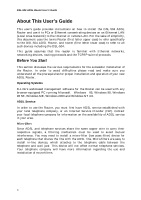TABLE OF CONTENTS
ABOUT THIS USER’S GUIDE
...................................................................................
IV
B
EFORE
Y
OU
S
TART
............................................................................................................................................
IV
Operating Systems
..........................................................................................................................................
iv
ADSL Service
..................................................................................................................................................
iv
Micro-filters
..................................................................................................................................................................
iv
Print this page for your records
.....................................................................................................................................
v
VPI and VCI Settings
....................................................................................................................................................
v
Global IP Address
..........................................................................................................................................................
v
Default Gateway IP Address
.........................................................................................................................................
v
Print this page for your records
.....................................................................................................................................
v
INTRODUCTION
........................................................................................................
1
R
OUTER
D
ESCRIPTION AND
O
PERATION
...............................................................................................................
1
ADSL T
ECHNOLOGY
...........................................................................................................................................
1
P
RODUCT
F
EATURES
............................................................................................................................................
2
PPP (Point-to-Point Protocol) Security
..........................................................................................................
2
DHCP Support (Dynamic Host Configuration Protocol)
................................................................................
2
Network Address Translation (NAT)
...............................................................................................................
2
VPN (Virtual Private Network)
.......................................................................................................................
2
TCP/IP (Transfer Control Protocol/Internet Protocol)
...................................................................................
2
RIP-1/RIP-2
.....................................................................................................................................................
2
Static Routing
..................................................................................................................................................
3
Default Routing
...............................................................................................................................................
3
ATM (Asynchronous Transfer Mode)
..............................................................................................................
3
Precise ATM Traffic Shaping
..........................................................................................................................
3
G.hs (Auto-handshake)
....................................................................................................................................
3
High Performance
...........................................................................................................................................
3
Full Network Management
..............................................................................................................................
3
Telnet Connection
............................................................................................................................................
3
Easy Installation
..............................................................................................................................................
3
S
TANDARDS
C
OMPATABILITY AND
C
OMPLIANCE
................................................................................................
4
U
NPACKING
..........................................................................................................................................................
5
F
RONT
P
ANEL
......................................................................................................................................................
5
R
EAR
P
ANEL
........................................................................................................................................................
5
LED I
NDICATORS
.................................................................................................................................................
6
HARDWARE INSTALLATION
....................................................................................
7
C
ONNECT THE
P
OWER
..........................................................................................................................................
7
C
ONNECT
ADSL L
INE
.........................................................................................................................................
7
C
ONNECT
E
THERNET
LAN
TO
R
OUTER
...............................................................................................................
8
WEB-BASED ROUTER CONFIGURATION
...............................................................
9
I
NTRODUCTION
.....................................................................................................................................................
9
G
ETTING
S
TARTED
...............................................................................................................................................
9
S
ETTING UP THE
PC
..............................................................................................................................................
9
M
ANAGEMENT
...................................................................................................................................................
11
PPPoE Configuration
....................................................................................................................................
12
DHCP
............................................................................................................................................................
14
NAT Configuration
........................................................................................................................................
15
How NAT Works
........................................................................................................................................................
16
Setting Local IP Addresses
..........................................................................................................................................
17
Port Redirection
............................................................................................................................................
17