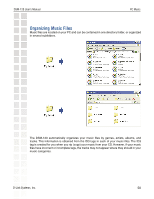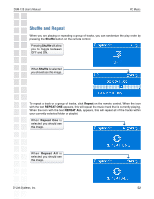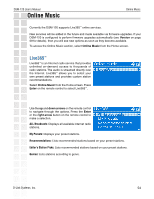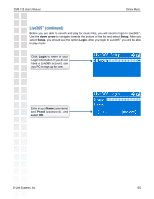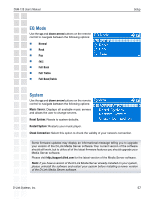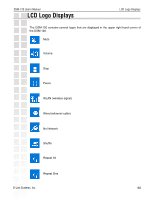D-Link DSM-120 Product Manual - Page 55
Live365, continued
 |
UPC - 790069284892
View all D-Link DSM-120 manuals
Add to My Manuals
Save this manual to your list of manuals |
Page 55 highlights
DSM-120 User's Manual Online Music Live365™ (continued) Before you are able to search and play for music files, you will need to login to Live365™. Use the down arrow to navigate towards the bottom of the list and select Setup. After you select Setup, you should see the option Login. After you login to Live365™ you will be able to play music Click Login to enter in your Login information. If you do not have a Live365 account, use you PC to sign up for one. Enter in your Name (username) and Pswd (password), and select OK. D-Link Systems, Inc. 55
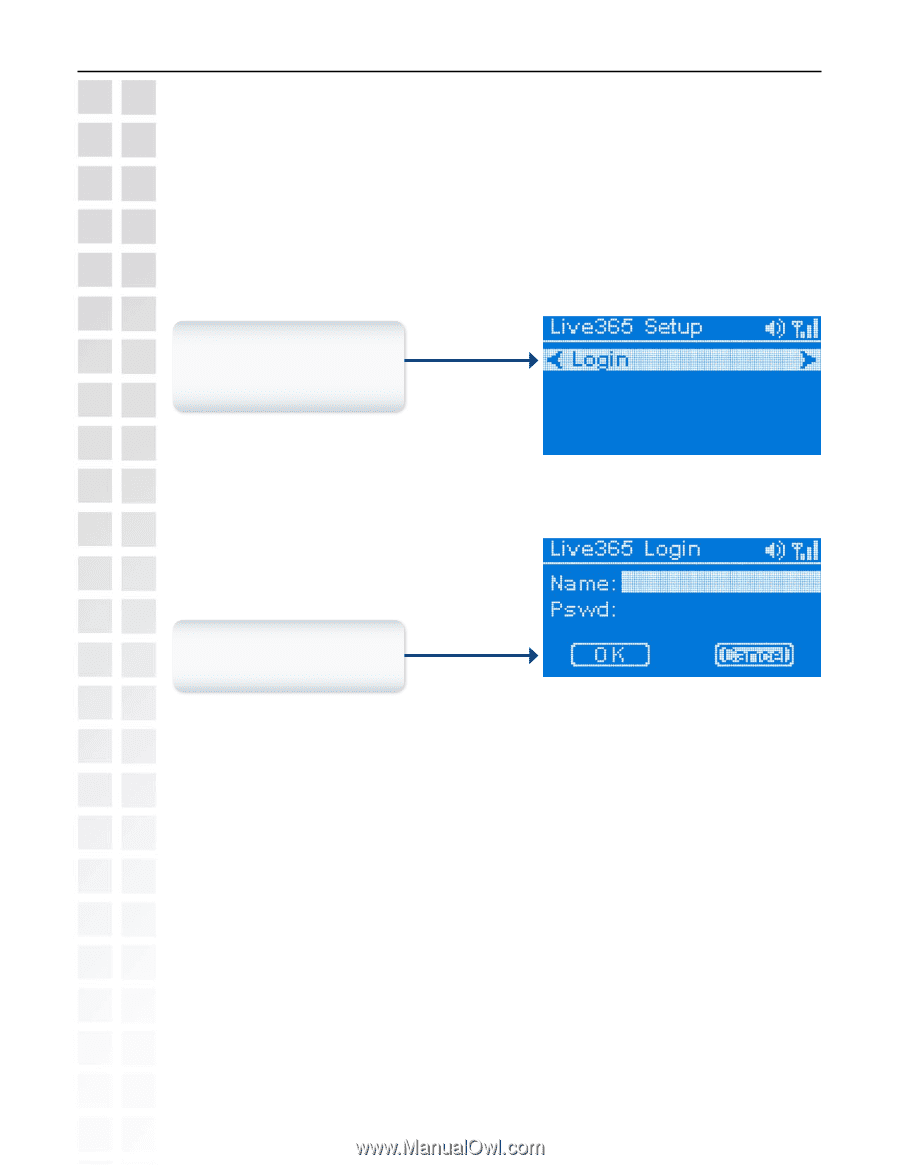
55
DSM-120 User’s Manual
D-Link Systems, Inc.
Online Music
Live365
™
(continued)
Before you are able to search and play for music files, you will need to login to Live365
™
.
Use the
down arrow
to navigate towards the bottom of the list and select
Setup.
After you
select
Setup
, you should see the option
Login
. After you login to Live365
™
you will be able
to play music
Click
Login
to enter in your
Login information. If you do not
have a Live365 account, use
you PC to sign up for one.
Enter in your
Name
(username)
and
Pswd
(password), and
select
OK
.