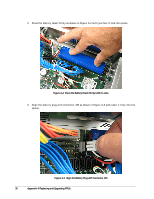D-Link DSN-3400-10 Hardware Reference Guide for DSN-3200-10 Valid for fir - Page 35
A.3.2 Installing a Hard Drive in a Drive Tray
 |
UPC - 790069299766
View all D-Link DSN-3400-10 manuals
Add to My Manuals
Save this manual to your list of manuals |
Page 35 highlights
A.3.2 Installing a Hard Drive in a Drive Tray Follow these steps to install a hard drive in a drive tray. 1. Remove the plastic air dam from the tray by squeezing the two levers together and lifting the piece out of the tray as shown in Figure A-9. Figure A-9 Removing the Plastic Air Dam Piece 2. Your tray should now look like Figure A-10. Figure A-10 Tray with Air Dam Removed DSN-3000 series Hardware Reference Guide 35

DSN-3000 series Hardware Reference Guide
35
A.3.2 Installing a Hard Drive in a Drive Tray
Follow these steps to install a hard drive in a drive tray.
1.
Remove the plastic air dam from the tray by squeezing the two levers together and
lifting the piece out of the tray as shown in Figure A-9.
Figure A-9
Removing the Plastic Air Dam Piece
2.
Your tray should now look like Figure A-10.
Figure A-10 Tray with Air Dam Removed