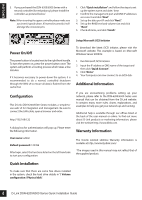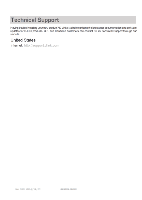D-Link DSN-626 Quick Installation Guide - Page 2
About This Guide, Setup Preparation, Package Contents, Hardware Overview, Installation Requirements
 |
View all D-Link DSN-626 manuals
Add to My Manuals
Save this manual to your list of manuals |
Page 2 highlights
ENGLISH About This Guide This installation guide provides basic instructions for installing the DSN-6200/6500 Series on your network. For additional information about how to use the DSN-6200/6500 Series, please see the User's Manual which is available the CD included in this package or from the D-Link support website. Setup Preparation Open the shipping carton and carefully unpack its contents. Please consult the packing list below to make sure all items are present and undamaged. Package Contents • D-Link DSN-6200/6500 Series 1GbE / 10 GbE IP SAN Storage • 12 x HDD trays • 2 x power cords • 1 x black RS-232 cable (phone jack to DB9 female) • 1 x gray RS-232 cable (phone jack to DB9 male) • Rail kit • Keys • Screws • Quick installation guide • CD If any item is missing or damaged, please contact your local D-Link reseller for replacement. Hardware Overview D-Link DSN-6200/6500 Series is an iSCSI SAN storage system designed to help users efficiently manage network data. With top-notch hardware configurations, dual active controllers, fully modular components, and state-of-the-art software functions, it is equipped for all your storage needs. The high performance iSCSI SAN is capable of handling heavy business production tasks with ease. Business value-added features such as application backup provide a complete backup solution so data is never lost. port and iSCSI data ports. • Storage system configuration plan. • Management port and iSCSI data ports network information. When using static IP, please prepare static IP addresses, subnet mask, and a default gateway. • 10GbE switches (recommended) or 10GbE switches with LCAP / Trunking (optional). • CHAP security information, including CHAP username and password (optional). DSN-6200/6500 Series Installation Rack Mounting To install the system using the supplied rail kit, please follow the procedure below: 1. Prepare the rail kits and screws. 2. Assemble the rail kits. 3. On the front and back side, put the nuts in the appropriate positions and then use the screws to install the rail kits. 4. Slide the subsystem onto the rails. Note: When removing the system, please ensure it remains on the rails. 5. Use screws to mount the DSN-6200/6500 Series to the front side of the rack. Installation Requirements Before starting, please prepare the following items: • A host with a Gigabit Ethernet NIC or iSCSI HBA. • CAT 5e, or CAT 6 network cables for management 2 D-Link DSN-6200/6500 Series Quick Installation Guide