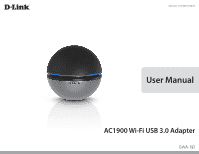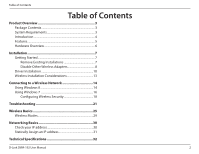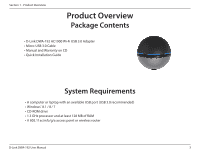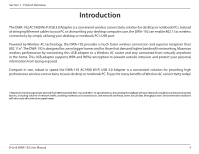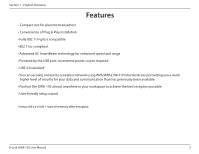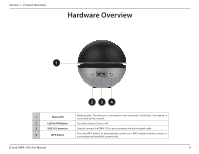D-Link DWA-192 User Manual - Page 5
Features
 |
View all D-Link DWA-192 manuals
Add to My Manuals
Save this manual to your list of manuals |
Page 5 highlights
Section 1 - Product Overview Features • Compact size for placement anywhere • Convenience of Plug & Play installation • Fully 802.11n/g/b/a compatible • 802.11ac compliant • Advanced AC SmartBeam technology for enhanced speed and range • Powered by the USB port; no external power source required • USB 3.0 standard* • You can securely connect to a wireless network using WPA/WPA2 (Wi-Fi Protected Access) providing you a much higher level of security for your data and communication than has previously been available. • Position the DWA-192 almost anywhere in your workspace to achieve the best reception possible • User-friendly setup wizard * Using a USB 2.0 or USB 1.1 port will adversely affect throughput. D-Link DWA-192 User Manual 5

5
D-Link DWA-192 User Manual
Section 1 - Product Overview
Features
• Compact size for placement anywhere
• Convenience of Plug & Play installation
• Fully 802.11n/g/b/a compatible
• 802.11ac compliant
• Advanced AC SmartBeam technology for enhanced speed and range
• Powered by the USB port; no external power source required
• USB 3.0 standard
*
• You can securely connect to a wireless network using WPA/WPA2 (Wi-Fi Protected Access) providing you a much
higher level of security for your data and communication than has previously been available.
• Position the DWA-192 almost anywhere in your workspace to achieve the best reception possible
• User-friendly setup wizard
* Using a USB 2.0 or USB 1.1 port will adversely affect throughput.