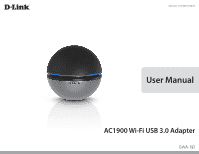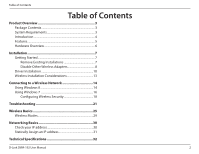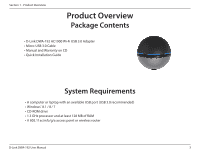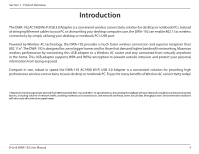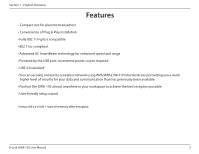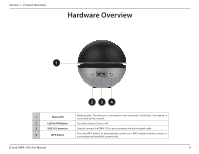D-Link DWA-192 User Manual - Page 6
Hardware Overview
 |
View all D-Link DWA-192 manuals
Add to My Manuals
Save this manual to your list of manuals |
Page 6 highlights
Section 1 - Product Overview Hardware Overview 1 234 1 Status LED Blinking blue: The device is connected to the computer. Solid blue: The device is connected to the network. 2 LED On/Off Button Turns the Status LED on or off. 3 USB 3.0 Connector Used to connect the DWA-192 to your computer via the included cable. 4 WPS Button Press the WPS button to automatically connect to a WPS-enabled wireless router or access point and establish connectivity. D-Link DWA-192 User Manual 6

6
D-Link DWA-192 User Manual
Section 1 - Product Overview
Hardware Overview
1
Status LED
Blinking blue: The device is connected to the computer. Solid blue: The device is
connected to the network.
2
LED On/Off Button
Turns the Status LED on or off.
3
USB 3.0 Connector
Used to connect the DWA-192 to your computer via the included cable.
4
WPS Button
Press the WPS button to automatically connect to a WPS-enabled wireless router or
access point and establish connectivity.
3
2
4
1