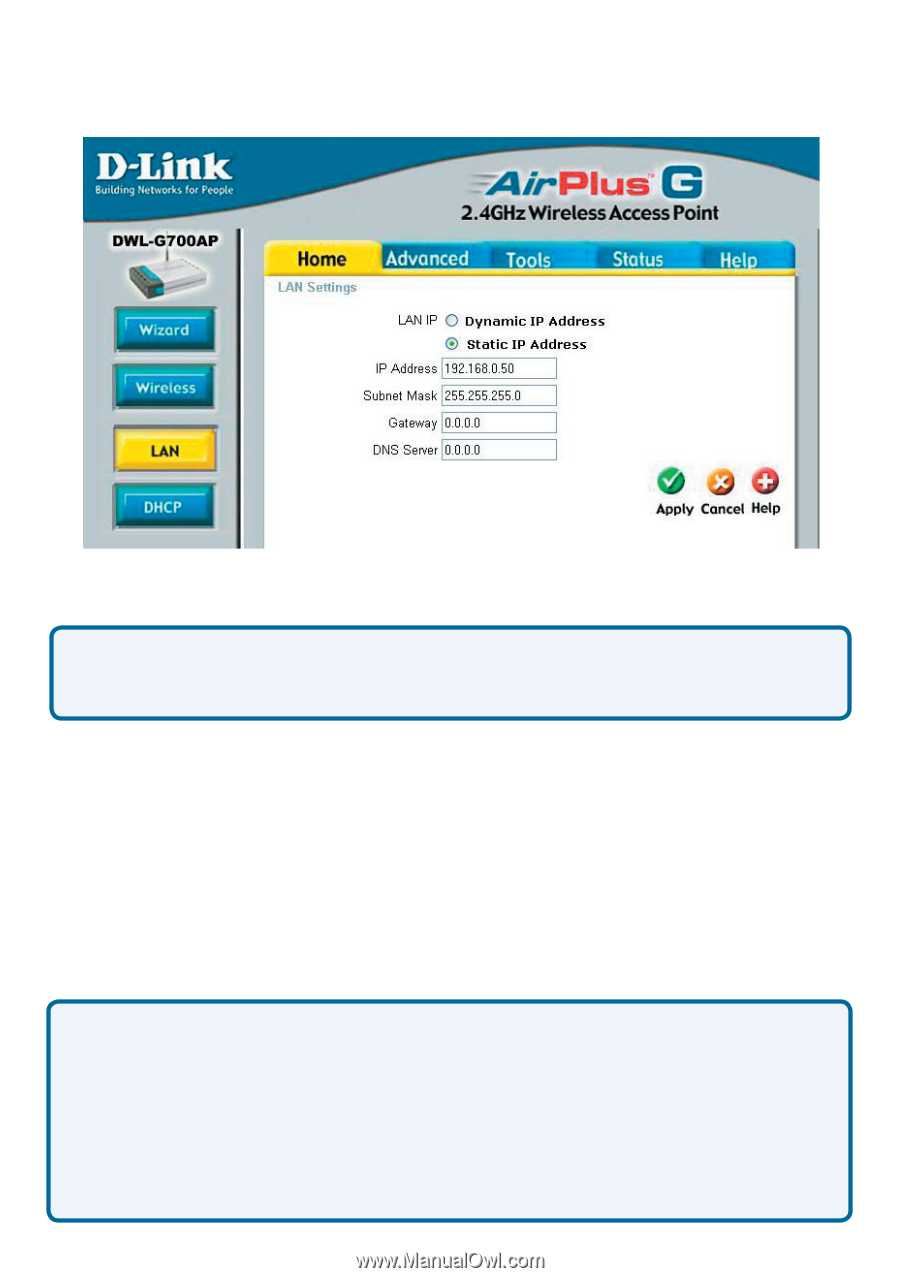D-Link DWL-G700AP Product Manual - Page 14
Home > LAN - ip default
 |
UPC - 790069264320
View all D-Link DWL-G700AP manuals
Add to My Manuals
Save this manual to your list of manuals |
Page 14 highlights
Using the Configuration Utility (continued) Home > LAN Dynamic IP Address: Select this option if you would like to have an IP Address automatically assigned to the DWL-G700AP by a DHCP server in your network. DHCP stands for Dynamic Host Configuration Protocol. It is a protocol for assigning dynamic IP addresses "automatically." With a DHCP Server there is no need to manually assign an IP Address. Static IP Address: Select this option if you are manually assigning an IP Address. IP Address: 192.168.0.50 is the default IP Address of the Access Point. Subnet Mask: 255.255.255.0 is the default Subnet Mask. All devices on the network must have the same subnet mask to communicate on the network. Gateway: Enter the IP Address of the router in your network DNS Server: Enter the IP address of the DNS server. The DNS server translates domain names such as www.dlink.com into IP addresses. IP Address If you need to assign static IP addresses to the devices in your network, please remember that the IP address for each computer or device must be in the same IP address range as all the devices in the network. Each device must also have the same subnet mask. For example: Assign the first computer an IP address of 192.168.0.2 and a subnet mask of 255.255.255.0, the second device an IP address of 192.168.0.3 and a subnet mask of 255.255.255.0, and so on. Note: Devices that are assigned the same IP address may not be visible on the network. 14