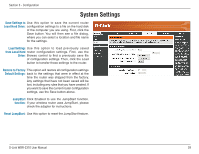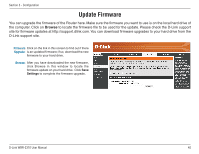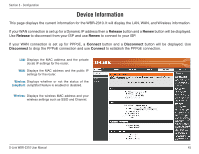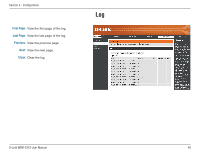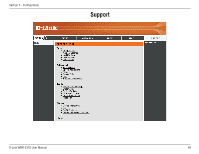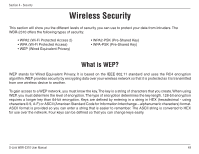D-Link WBR2310 Product Manual - Page 44
Log Settings - rebooting
 |
UPC - 790069288630
View all D-Link WBR2310 manuals
Add to My Manuals
Save this manual to your list of manuals |
Page 44 highlights
Section 3 - Configuration Log Settings The Broadband Router keeps a running log of events and activities occurring on the Router. If the device is rebooted, the logs are automatically cleared. SMTP Server/IP The address of the SMTP server that will be Address: used to send the logs. Email Address: The email address to which the logs will be sent. Click on Send Mail Now to send the email. Save Log File to Click to save the log to your hard drive. Local Hard Drive: Log Type: Check the type of alert you want logged. D-Link WBR-2310 User Manual 44
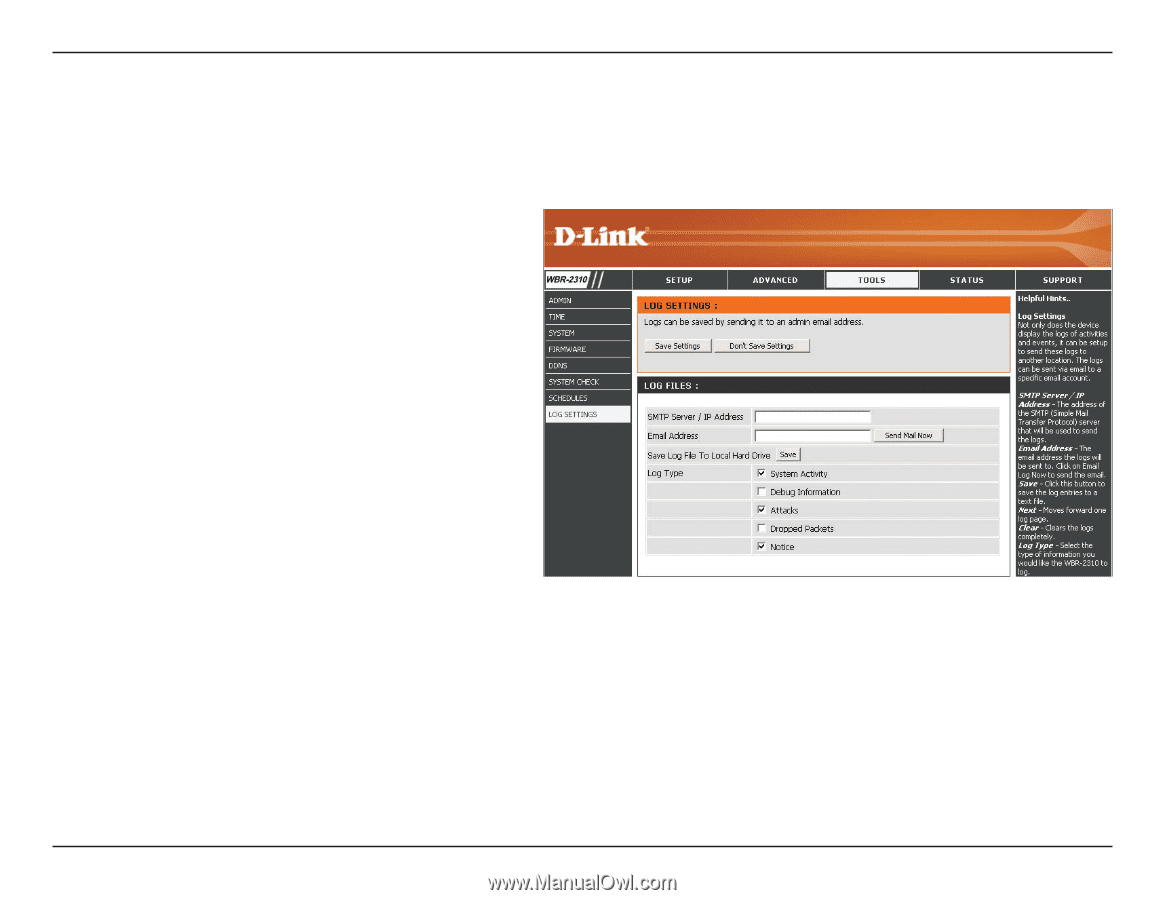
44
D-Link WBR-2310 User Manual
Section 3 - Configuration
Log Settings
The Broadband Router keeps a running log of events and activities occurring on the Router. If the device is rebooted,
the logs are automatically cleared.
SMTP Server/IP
Address:
Email Address:
Save Log File to
Local Hard Drive:
Log Type:
The address of the SMTP server that will be
used to send the logs.
The email address to which the logs will be sent.
Click on
Send Mail Now
to send the email.
Click to save the log to your hard drive.
Check the type of alert you want logged.