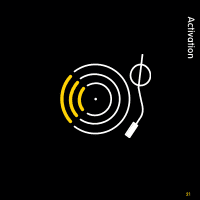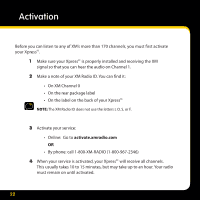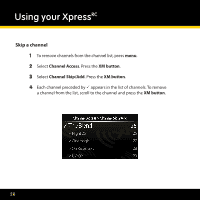DELPHI XpressRC User Guide - Page 25
View a category, Direct channel entry - xm xm satellite radio
 |
UPC - 689604184554
View all DELPHI XpressRC manuals
Add to My Manuals
Save this manual to your list of manuals |
Page 25 highlights
View a category With so many channels to choose from, XM Satellite Radio has organized them into categories to make it easier for you to find the ones that suit your taste. 1 To view a category, press < or >. 2 Scroll through the category to find the channel you want. 3 Press the XM button. TIP! To briefly listen to each channel in the category, select Scan, then press the XM button. Direct channel entry 1 To enter a channel number, make sure "Direct" is on the screen. If not, press fav. 25

±´
View a category
With so many channels to choose from, XM Satellite Radio has organized them into
categories to make it easier for you to find the ones that suit your taste°
1
To view a category, press
<
or
>
°
±
Scroll through the category to find the channel you want°
²
Press the
XM button
°
TIP!
To briefly listen to each channel in the category, select Scan, then
press the
XM button
°
Direct channel entry
1
To enter a channel number, make sure “Direct”is on the screen° If not,
press
fav
°