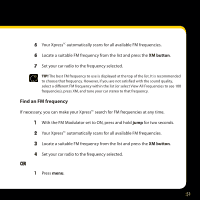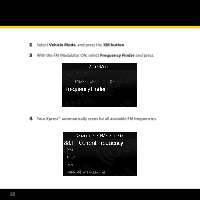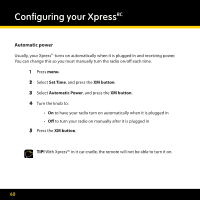DELPHI XpressRC User Guide - Page 55
Aim antenna for best reception
 |
UPC - 689604184554
View all DELPHI XpressRC manuals
Add to My Manuals
Save this manual to your list of manuals |
Page 55 highlights
1 Press menu. 2 Select Set Tone. 3 Select Bass or Treble. 4 Turn the knob to change the level. 5 Press the XM button . 6 Press menu to return to normal operation. Aim antenna for best reception For best reception, your XM antenna should have an unobstructed view of the XM satellites in the southern sky. In large cities, XM has a network of ground repeaters to help increase the signal coverage. Your XpressRC can help you aim the antenna for best reception. 1 Press menu. 2 Select Antenna Aiming, and press the XM button. 55

´´
1
Press
menu
°
±
Select
Set Tone
°
²
Select
Bass
or
Treble
°
³
Turn the knob to change the level°
´
Press the
XM button
°
µ
Press
menu
to return to normal operation°
Aim antenna for best reception
For best reception, your XM antenna should have an unobstructed view of the XM satel-
lites in the southern sky° In large cities, XM has a network of ground repeaters to help
increase the signal coverage°
Your
Xpress
RC
can help you aim the antenna for
best reception°
1
Press
menu
°
±
Select
Antenna Aiming
, and
press the
XM button
°