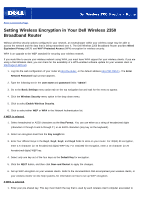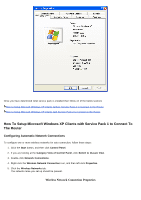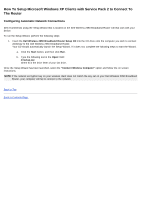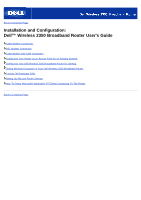Dell 2350 Dell Wireless 2350 Broadband Router User's Guide - Page 95
Dell Wireless 2350 Broadband Router User's Guide, If you are looking at
 |
UPC - 884116055846
View all Dell 2350 manuals
Add to My Manuals
Save this manual to your list of manuals |
Page 95 highlights
Back to Contents Page How To Setup Microsoft Windows XP Clients Connecting To The Router Depending on the service pack installed you have installed on your Windows XP operating the setup of the computer to connect to the Dell Wireless 2350 Broadband Router is different. To check what service pack is installed, follow these steps: 1. Click the Start button, and then click Control Panel. 2. If you are looking at the Category View of Control Panel, click Switch to Classic View. 3. Double-click System. 4. Click the Wireless Networks tab. The service pack installed should be displayed.
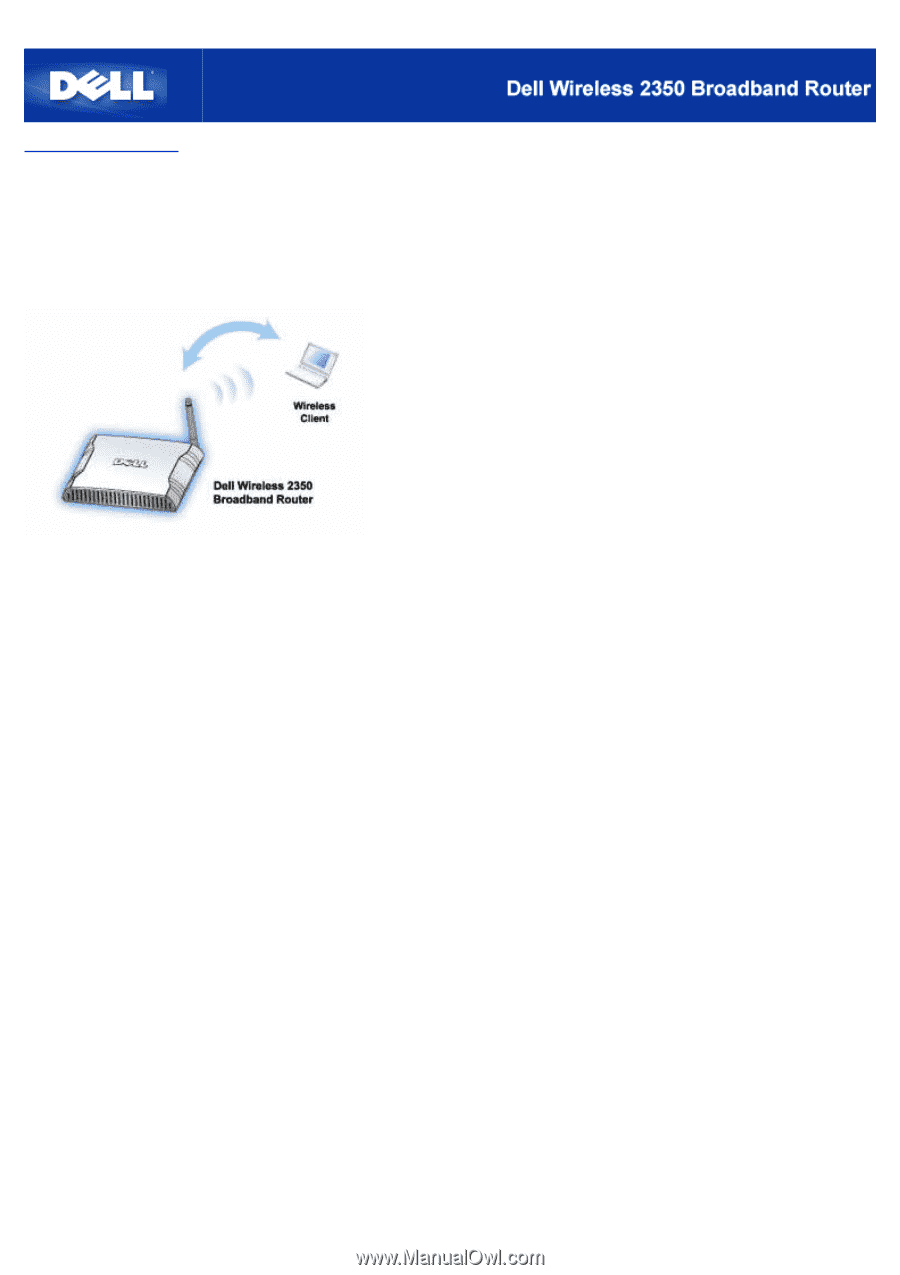
Back to Contents Page
How To Setup Microsoft Windows XP Clients Connecting To The
Router
Depending on the service pack installed you have installed on your Windows XP operating the setup of the computer to
connect to the Dell Wireless 2350 Broadband Router is different.
To check what service pack is installed, follow these steps:
1. Click the
Start
button, and then click
Control Panel
.
2. If you are looking at the
Category View of Control Panel
, click
Switch to Classic View
.
3. Double-click
System
.
4. Click the
Wireless Networks
tab.
The service pack installed should be displayed.