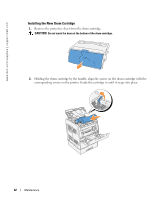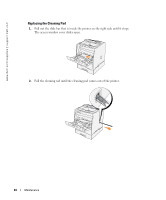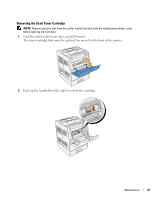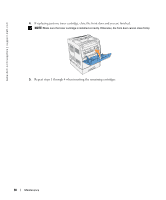Dell 3100cn Owner's Manual - Page 45
Push the cleaning rod back to its original position until it stops.
 |
UPC - 807027504777
View all Dell 3100cn manuals
Add to My Manuals
Save this manual to your list of manuals |
Page 45 highlights
3. Push the two tabs on the cleaning pad inward to remove the pad. 4. Hold the new cleaning pad under the cleaning rod and push it in until it clicks. 5. Push the cleaning rod back to its original position until it stops. Maintenance 45
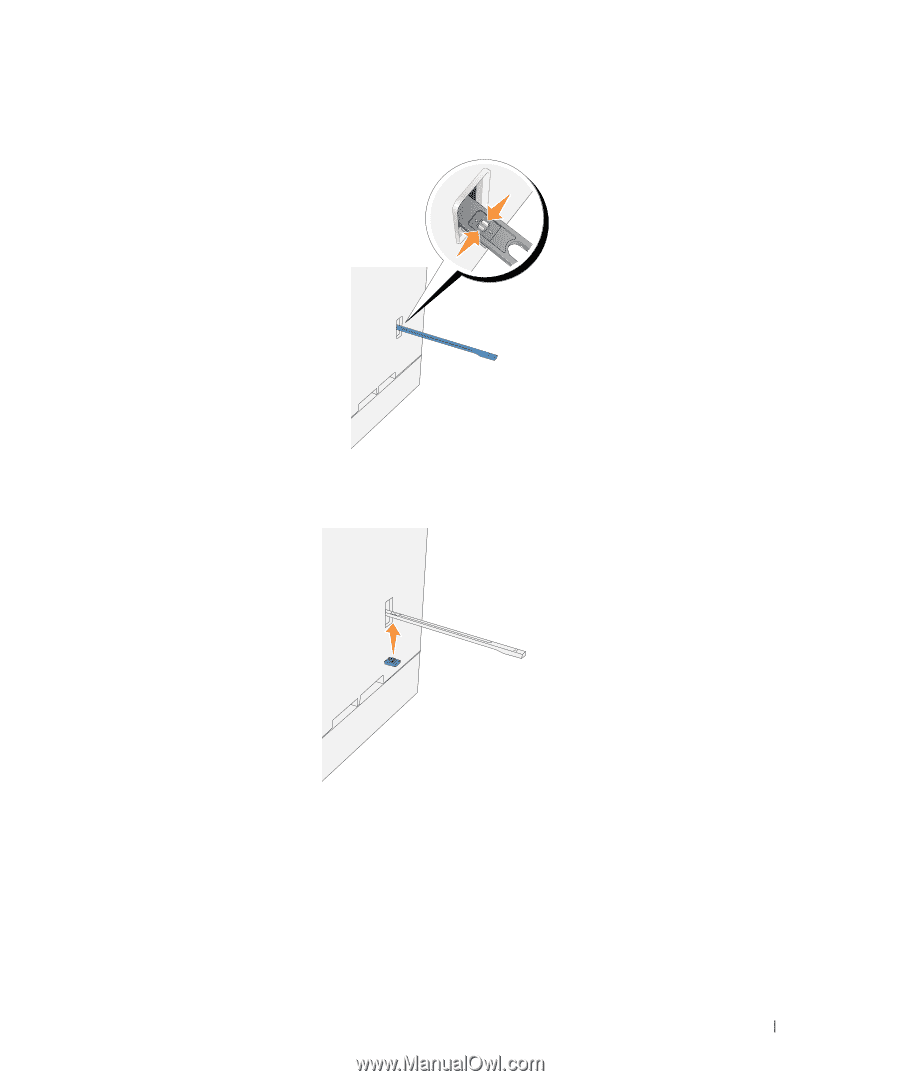
Maintenance
45
3.
Push the two tabs on the cleaning pad inward to remove the pad.
4.
Hold the new cleaning pad under the cleaning rod and push it in until it clicks.
5.
Push the cleaning rod back to its original position until it stops.