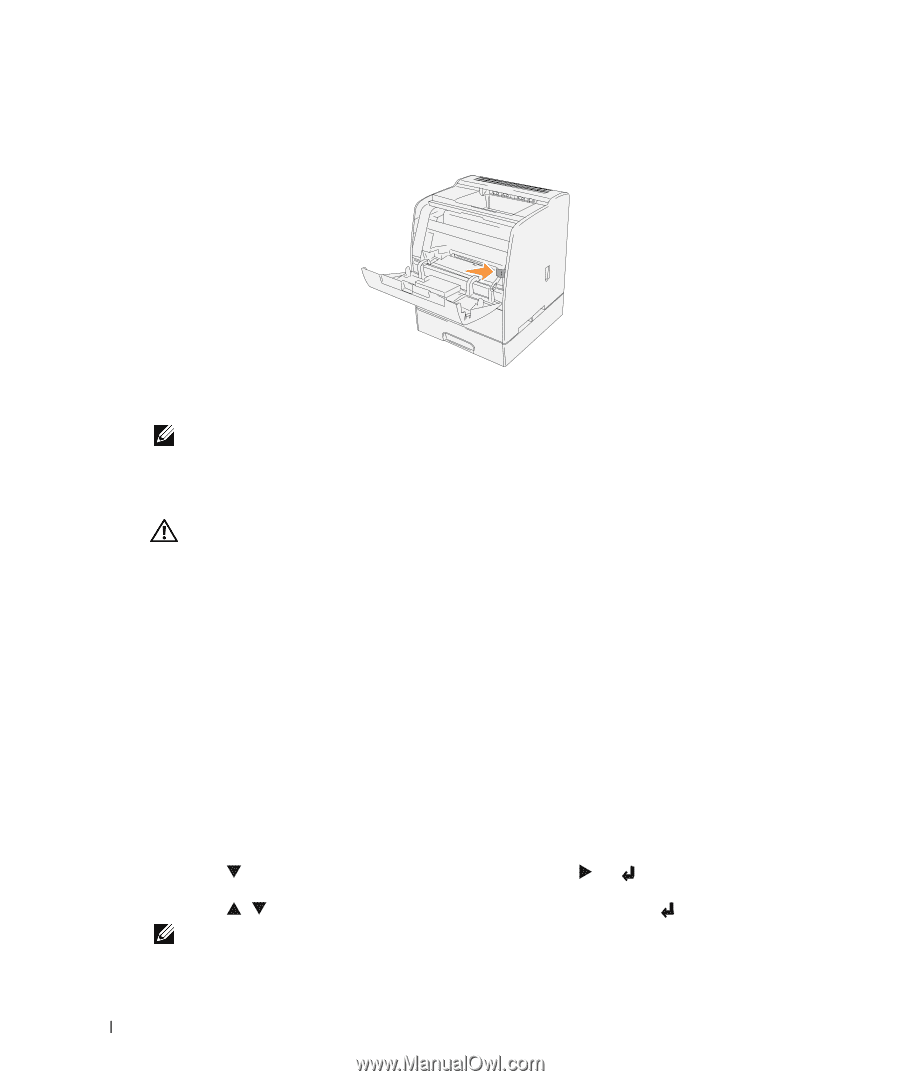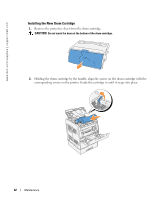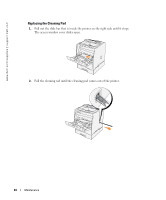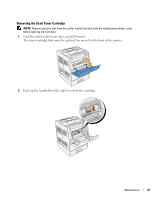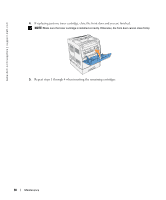Dell 3100cn Owner's Manual - Page 46
Replacing the Toner Cartridge, Selecting a Replacement Toner Cartridge - black toner
 |
UPC - 807027504777
View all Dell 3100cn manuals
Add to My Manuals
Save this manual to your list of manuals |
Page 46 highlights
www.dell.com/supplies | support.dell.com 6. Push the slide bar back to its original position. 7. Close the front door. NOTE: When the optional duplex module has been opened, close it. Gently pull open the multipurpose feeder cover if necessary. Replacing the Toner Cartridge CAUTION: Before performing any of the following procedures, read and follow the "CAUTION: SAFETY INSTRUCTIONS" on page 9. In addition to the toner level indicator that appears each time you send a job to print, a message appears on the operator panel to alert you when it's time to order a new toner cartridge. Dell toner cartridge are available only through Dell. You can order more toner online at http://www.dell.com/supplies or by phone. To order by phone, see "Order Toner Cartridges" on page 2. Dell recommends new Dell-branded toner cartridges for your printer. Dell does not provide warranty coverage for problems caused by using accessories, parts, or components not supplied by Dell. Selecting a Replacement Toner Cartridge 1. Press Menu. 2. Press until Replace Toner appears, and then press or . 3. Press until the desired toner to replace appears, and then press . NOTE: Each time you replace a black cartridge, you should use the cleaning rod. See "Cleaning Inside the Printer" in your User's Guide. 46 Maintenance