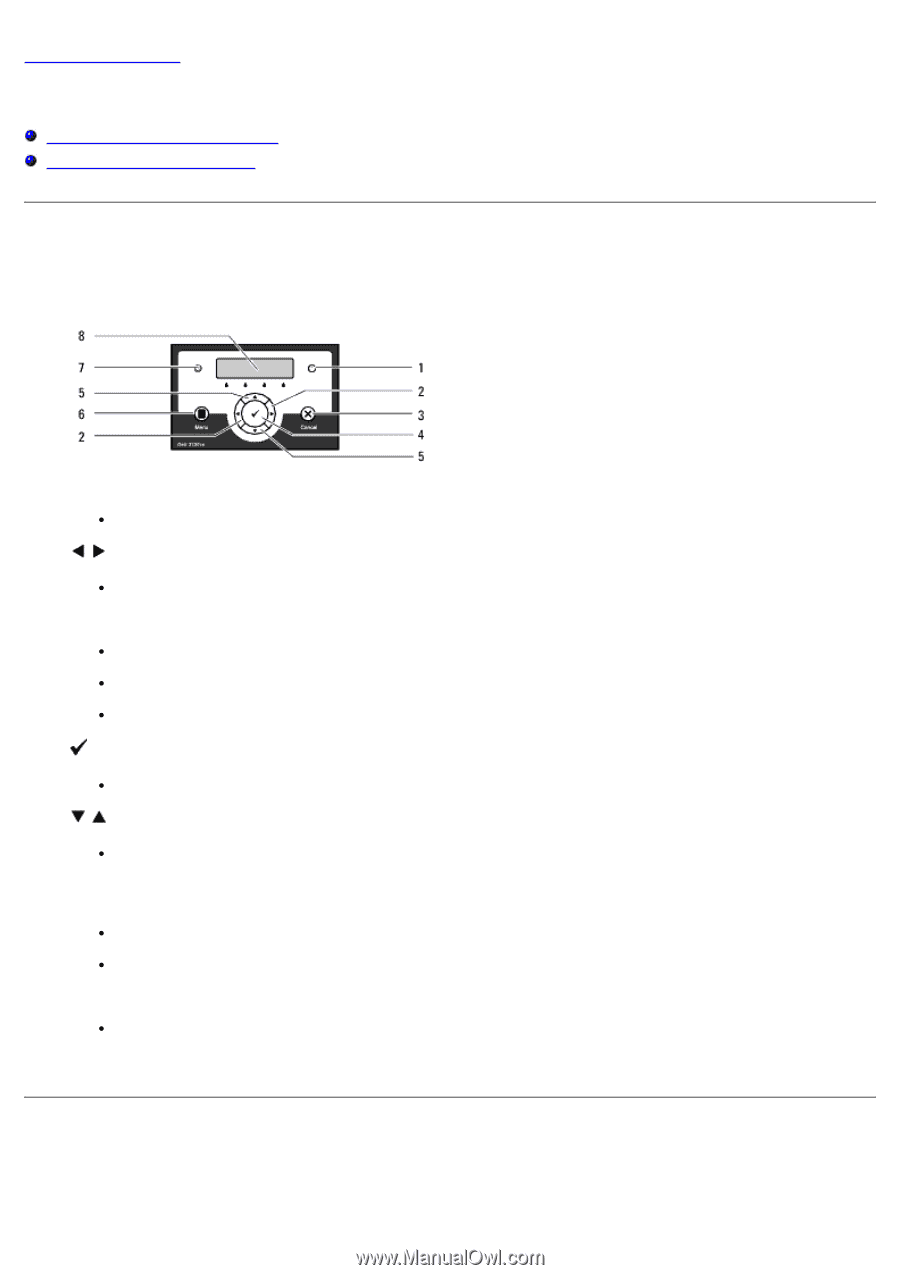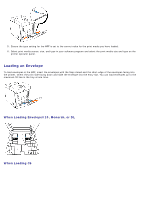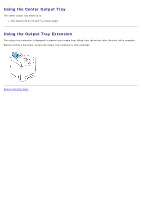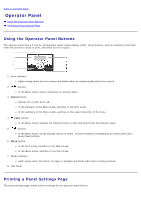Dell 3130cn Color Laser Printer User's Guide - Page 107
Operator Panel:, Using the Operator Panel Buttons, Printing a Panel Settings
 |
View all Dell 3130cn Color Laser Printer manuals
Add to My Manuals
Save this manual to your list of manuals |
Page 107 highlights
Back to Contents Page Operator Panel Using the Operator Panel Buttons Printing a Panel Settings Page Using the Operator Panel Buttons The operator panel has a 2-line by 16-character liquid crystal display (LCD), seven buttons, and two indicators that flash when the printer is ready to print, and when an error occurs. 1. Error indicator Lights orange when an error occurs and blinks when an unrecoverable print error occurs. 2. buttons In the Menu mode, selects submenus or setting values. 3. Cancel button Cancels the current print job. In the topmenu of the Menu mode, switches to the Print mode. In the submenu of the Menu mode, switches to the upper hierarchy of the menu. 4. (Set) button In the Menu mode, displays the selected menu or item and determines the selected value. 5. buttons In the Menu mode, scrolls through menus or items. To enter numbers or passwords for secure print jobs, press these buttons. 6. Menu button In the Print mode, switches to the Menu mode. In the Menu mode, switches to the Print mode. 7. Ready indicator Lights green when the printer is ready or sleeping and blinks when data is being received. 8. LCD Panel Printing a Panel Settings Page The panel settings page shows current settings for the operator panel menus.