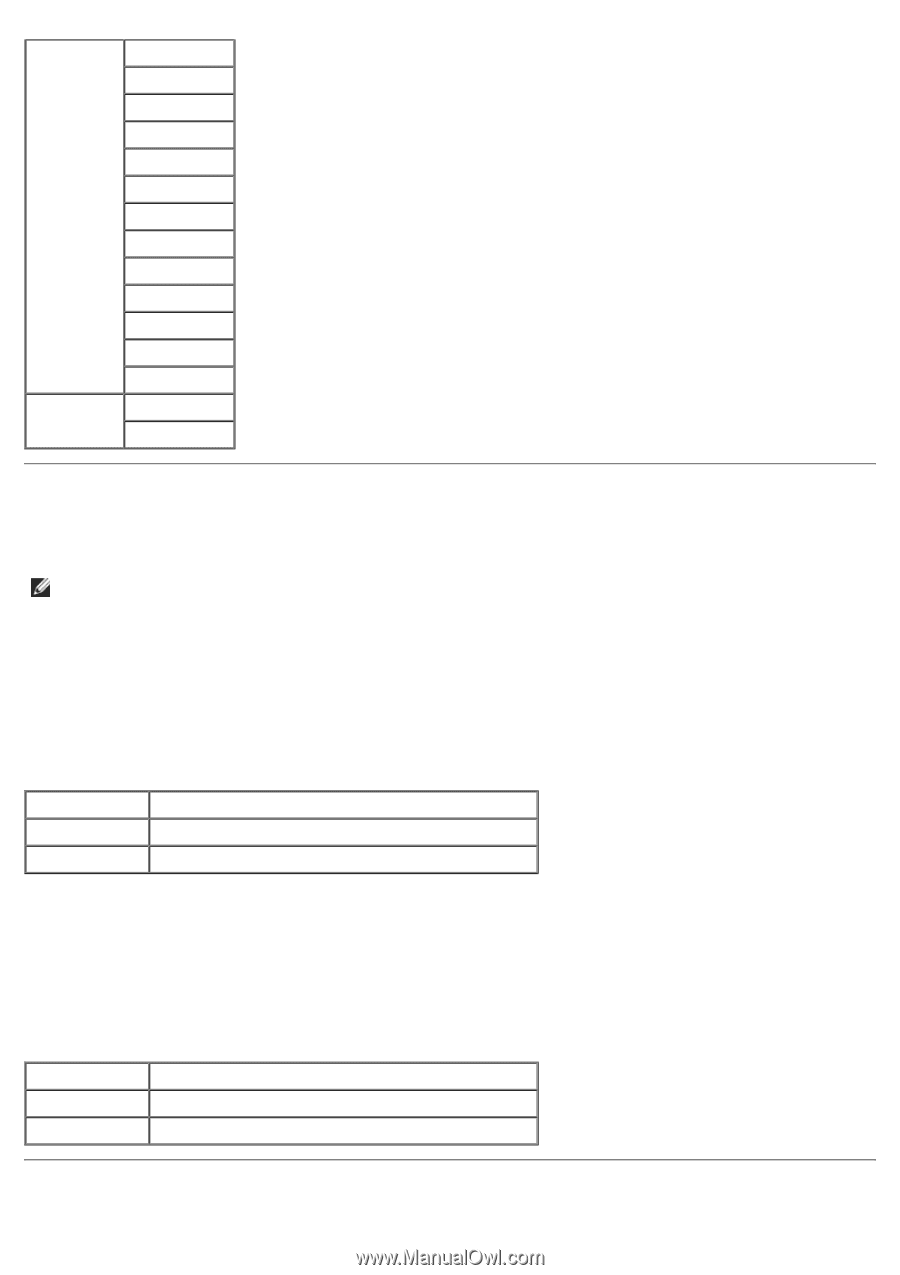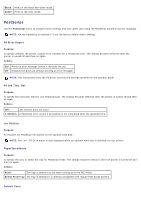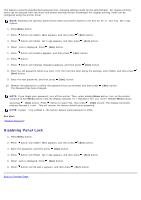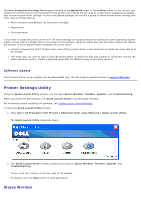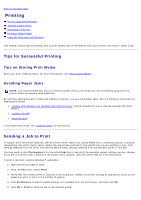Dell 3130cn Color Laser Printer User's Guide - Page 149
Stored Print, Setting Panel Lock, Secure Print, Proof Print
 |
View all Dell 3130cn Color Laser Printer manuals
Add to My Manuals
Save this manual to your list of manuals |
Page 149 highlights
Plain* Plain Thick Covers Covers Thick Label Coated Paper Type Coated Thick Recycled JPN Coated Letterhead Preprinted Prepunched Color Auto* Paper Size Custom Size Stored Print This Stored Print menu provides applicable printing services such as Secure Print and Proof Print. NOTE: The Stored Print menu is displayed only when the optional hard disk, 512 MB or more memory is installed on the printer. Secure Print Purpose: To print confidential jobs. The printer can hold the job in memory until you arrive at the printer and type the password on the operator panel. Values: Del after Print Prints the job, and then deletes it from print memory. Print and Save Prints the job, and then saves it in print memory. Delete Deletes the job from print memory. Proof Print Purpose: To print only one copy and check the print result before printing all of the copies. This prevents a large number of misprinted copies from being printed at one time. Values: Del after Print Prints the job, and then deletes it from print memory. Print and Save Prints the job, and then saves it in print memory. Delete Deletes the job from print memory. Setting Panel Lock