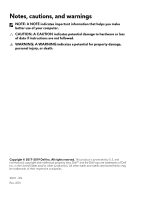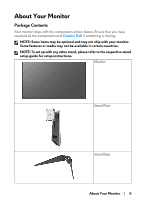Dell Alienware 25 Gaming AW2518HF Alienware AW2518HF Monitor Users Guide - Page 4
Operating the Monitor.30, Troubleshooting ..52, Appendix .. 58
 |
View all Dell Alienware 25 Gaming AW2518HF manuals
Add to My Manuals
Save this manual to your list of manuals |
Page 4 highlights
Connecting the Computer 26 Removing the Monitor Stand 27 Wall Mounting (Optional 29 Operating the Monitor 30 Power On the Monitor 30 Using the Front-Panel Controls 30 Front-Panel Button 31 Using the On-Screen Display (OSD) Menu 32 Accessing the Menu System 32 OSD Warning Message 45 Setting the Maximum Resolution 47 Using the Tilt, Swivel, and Vertical Extension 48 Tilt, Swivel 48 Vertical Extension 49 Rotating the Monitor 49 Adjusting the Rotation Display Settings of Your System . .51 Troubleshooting 52 Self-Test 52 Built-in Diagnostics 53 Common Problems 54 Product Specific Problems 56 Universal Serial Bus (USB) Specific Problems 57 Appendix 58 FCC Notices (U.S. Only) and Other Regulatory Information 58 Contact Dell 58 4|

4
|
Connecting the Computer . . . . . . . . . . . . . . . . . . . . . . . . . . . 26
Removing the Monitor Stand . . . . . . . . . . . . . . . . . . . . . . . . . 27
Wall Mounting (Optional) . . . . . . . . . . . . . . . . . . . . . . . . . . . 29
Operating the Monitor. . . . . . . . . . . . . . . . . . . . . . . . . . 30
Power On the Monitor . . . . . . . . . . . . . . . . . . . . . . . . . . . . . . 30
Using the Front-Panel Controls . . . . . . . . . . . . . . . . . . . . . . 30
Front-Panel Button . . . . . . . . . . . . . . . . . . . . . . . . . . . . . . . . . . . . . . . . . 31
Using the On-Screen Display (OSD) Menu. . . . . . . . . . . . . .32
Accessing the Menu System . . . . . . . . . . . . . . . . . . . . . . . . . . . . . . . . . . 32
OSD Warning Message. . . . . . . . . . . . . . . . . . . . . . . . . . . . . . . . . . . . . .45
Setting the Maximum Resolution. . . . . . . . . . . . . . . . . . . . . . 47
Using the Tilt, Swivel, and Vertical Extension . . . . . . . . . . . 48
Tilt, Swivel . . . . . . . . . . . . . . . . . . . . . . . . . . . . . . . . . . . . . . . . . . . . . . . . .48
Vertical Extension . . . . . . . . . . . . . . . . . . . . . . . . . . . . . . . . . . . . . . . . . .49
Rotating the Monitor. . . . . . . . . . . . . . . . . . . . . . . . . . . . . . . . 49
Adjusting the Rotation Display Settings of Your System . .51
Troubleshooting . . . . . . . . . . . . . . . . . . . . . . . . . . . . . . .52
Self-Test . . . . . . . . . . . . . . . . . . . . . . . . . . . . . . . . . . . . . . . . . . 52
Built-in Diagnostics . . . . . . . . . . . . . . . . . . . . . . . . . . . . . . . . . 53
Common Problems . . . . . . . . . . . . . . . . . . . . . . . . . . . . . . . . . 54
Product Specific Problems . . . . . . . . . . . . . . . . . . . . . . . . . . . 56
Universal Serial Bus (USB) Specific Problems . . . . . . . . . . 57
Appendix . . . . . . . . . . . . . . . . . . . . . . . . . . . . . . . . . . . . . 58
FCC Notices (U.S. Only) and Other Regulatory
Information . . . . . . . . . . . . . . . . . . . . . . . . . . . . . . . . . . . . . . . . 58
Contact Dell . . . . . . . . . . . . . . . . . . . . . . . . . . . . . . . . . . . . . . . 58