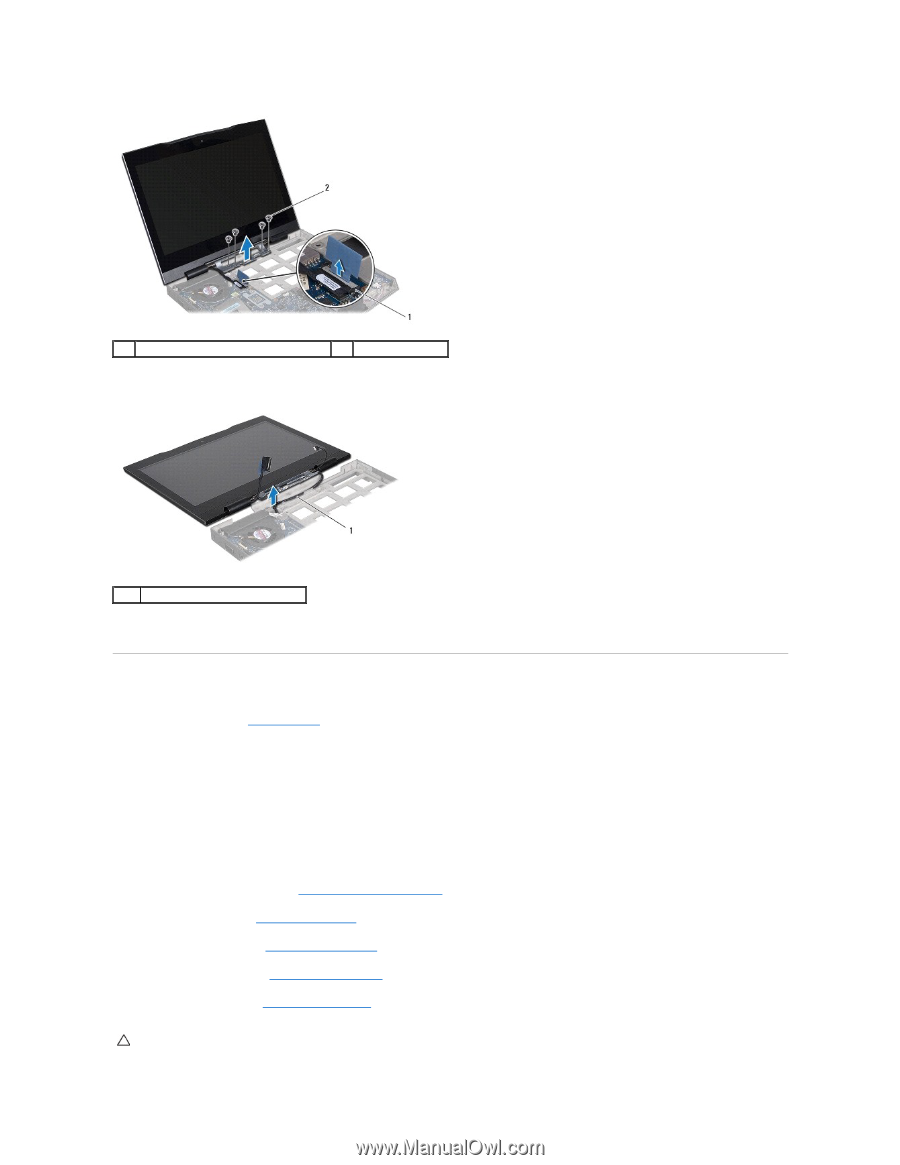Dell Alienware M11x Service Manual - Page 13
Replacing the Display Assembly
 |
View all Dell Alienware M11x manuals
Add to My Manuals
Save this manual to your list of manuals |
Page 13 highlights
1 display cable connector 2 screws (4) 12. Gently slide the antenna cables out through the slot on the computer base. 1 antenna cables 13. Lift the display assembly off the computer. Replacing the Display Assembly 1. Follow the instructions in Before You Begin. 2. Slide the antenna cables in through the slot on the computer base. 3. Place the display assembly in position and replace the four screws that secure the display assembly to the computer base. 4. Connect the display cable to the connector on the system board. 5. Turn the computer over and route the Mini-Card antenna cables through the routing guides on the computer base. 6. Connect the antenna cables to the Mini-Card(s). 7. Replace the palm rest assembly (see Replacing the Palm Rest Assembly). 8. Replace the keyboard (see Replacing the Keyboard). 9. Replace the hinge cover (see Replacing the Hinge Cover). 10. Replace the battery pack (see Replacing the Battery Pack). 11. Replace the base cover (see Replacing the Base Cover). CAUTION: Before turning on the computer, replace all screws and ensure that no stray screws remain inside the computer. Failure to do so may result in damage to the computer.