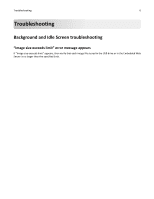Dell B3465dnf Mono Background and Idle Screen Administrators Guide - Page 2
Contents, Adding Background and Idle Screen images
 |
View all Dell B3465dnf Mono manuals
Add to My Manuals
Save this manual to your list of manuals |
Page 2 highlights
Contents 2 Contents Overview...3 Configuring Background and Idle Screen 4 Adding Background and Idle Screen images 4 Showing printer information on the idle screen 4 Showing the Status/Supplies button on the idle screen 4 Using Background and Idle Screen 5 Changing the background image using the printer control panel 5 Troubleshooting 6 Background and Idle Screen troubleshooting 6 Appendix...7 Notices...9 Index...14

Contents
Overview
.....................................................................................................
3
Configuring Background and Idle Screen
......................................................
4
Adding Background and Idle Screen images
.............................................................................................
4
Showing printer information on the idle screen
.......................................................................................
4
Showing the Status/Supplies button on the idle screen
...........................................................................
4
Using Background and Idle Screen
................................................................
5
Changing the background image using the printer control panel
.............................................................
5
Troubleshooting
...........................................................................................
6
Background and Idle Screen troubleshooting
...........................................................................................
6
Appendix
.....................................................................................................
7
Notices
.........................................................................................................
9
Index
..........................................................................................................
14
Contents
2