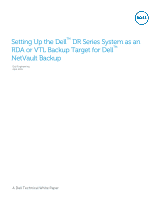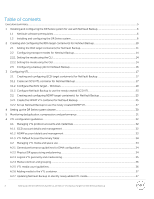3
Setting Up the Dell DR Series System as an RDA or VTL Backup Target for Dell NetVault Backup
Table of contents
Executive summary
....................................................................................................................................................................................
5
1
Installing and configuring the DR Series system for use with NetVault Backup
.................................................................
6
1.1
NetVault software prerequisites
..........................................................................................................................................
6
1.2
Installing and configuring the DR Series system
.............................................................................................................
6
2
Creating and configuring the RDA target container(s) for NetVault Backup
.....................................................................
10
2.1
Adding the RDA target container(s) for NetVault Backup
...........................................................................................
11
2.2
Configuring transport modes for NetVault Backup
......................................................................................................
14
2.2.1
Setting the mode using the CLI
.........................................................................................................................................
14
2.2.2
Setting the mode using the GUI
........................................................................................................................................
14
2.3
Configuring a backup job for NetVault Backup
.............................................................................................................
16
3
Configuring VTL
................................................................................................................................................................................
17
3.1
Creating and configuring iSCSI target container(s) for NetVault Backup
...............................................................
17
3.1.1
Create an iSCSI VTL container for NetVault Backup
....................................................................................................
17
3.1.2
Configure the iSCSI target – Windows
............................................................................................................................
19
3.1.3
Configure NetVault Backup to use the newly created iSCSI VTL
............................................................................
23
3.2
Creating and configuring NDMP target container(s) for NetVault Backup
...........................................................
25
3.2.1
Create the NDMP VTL container for NetVault Backup
...............................................................................................
25
3.2.2
Set up NetVault Backup to use the newly created NDMP VTL
..................................................................................
27
4
Setting up the DR Series system cleaner
...................................................................................................................................
30
5
Monitoring deduplication, compression, and performance
.................................................................................................
31
A
VTL configuration guidelines
........................................................................................................................................................
32
A.1
Managing VTL protocol accounts and credentials
......................................................................................................
32
A.1.1
iSCSI account details and management
........................................................................................................................
32
A.1.2
NDMP account details and
management
......................................................................................................................
33
A.1.3
VTL Default Account Summary Table:
............................................................................................................................
34
A.2
Managing VTL media and space use
...............................................................................................................................
34
A.2.1
General performance guidelines for DMA configuration
..........................................................................................
34
A.2.2
Physical DR space sizing and planning
...........................................................................................................................
34
A.2.3
Logical VTL geometry and media sizing
.........................................................................................................................
35
A.2.4
Media retention and grouping
..........................................................................................................................................
36
A.2.5
VTL media count guidelines
..............................................................................................................................................
36
A.2.6
Adding media to the VTL container
..................................................................................................................................
37
A.2.7
Updating NetVault Backup to identify newly added VTL media
................................................................................
37