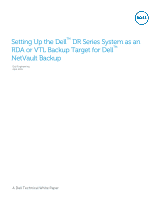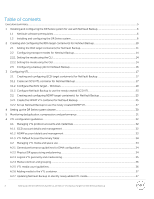Dell DR4300e NetVault Backup - Setting Up the DR Series System as an RDA or VT - Page 6
Installing and configuring the DR Series system for use with NetVault Backup
 |
View all Dell DR4300e manuals
Add to My Manuals
Save this manual to your list of manuals |
Page 6 highlights
1 Installing and configuring the DR Series system for use with NetVault Backup 1.1 NetVault software prerequisites The instructions in this document apply to NetVault Backup version 9.2 and later. The screenshots used in this document may vary slightly, depending on the version NetVault Backup software version used. The NetVault Backup and NetVault Backup Supported VTLs, Libraries, Tape and Optical Drives compatibly guides should be referenced to determine the latest version requirements for RDA and VTL use. http://documents.software.dell.com/NetVault%20Backup/10.0.1/Compatibility%20Guide For NetVault Backup version 9.2, 10.0.0, and 10.0.1, there are patch requirements to add support for NDMP VTL. Refer to the NetVault Backup Compatibility Guide or contact support for details. 1.2 Installing and configuring the DR Series system 1. Rack and cable the DR Series system, and power it on. In the Dell DR Series System Administrator Guide, refer to the sections "iDRAC Connection", "Logging in and Initializing the DR Series System", and "Accessing IDRAC6/Idrac7 Using RACADM" for information about using the iDRAC connection and initializing the system. 2. Log on to iDRAC using the default address 192.168.0.120, or the IP address that is assigned to the iDRAC interface. Use the user name and password: "root/calvin". 6 Setting Up the Dell DR Series System as an RDA or VTL Backup Target for Dell NetVault Backup