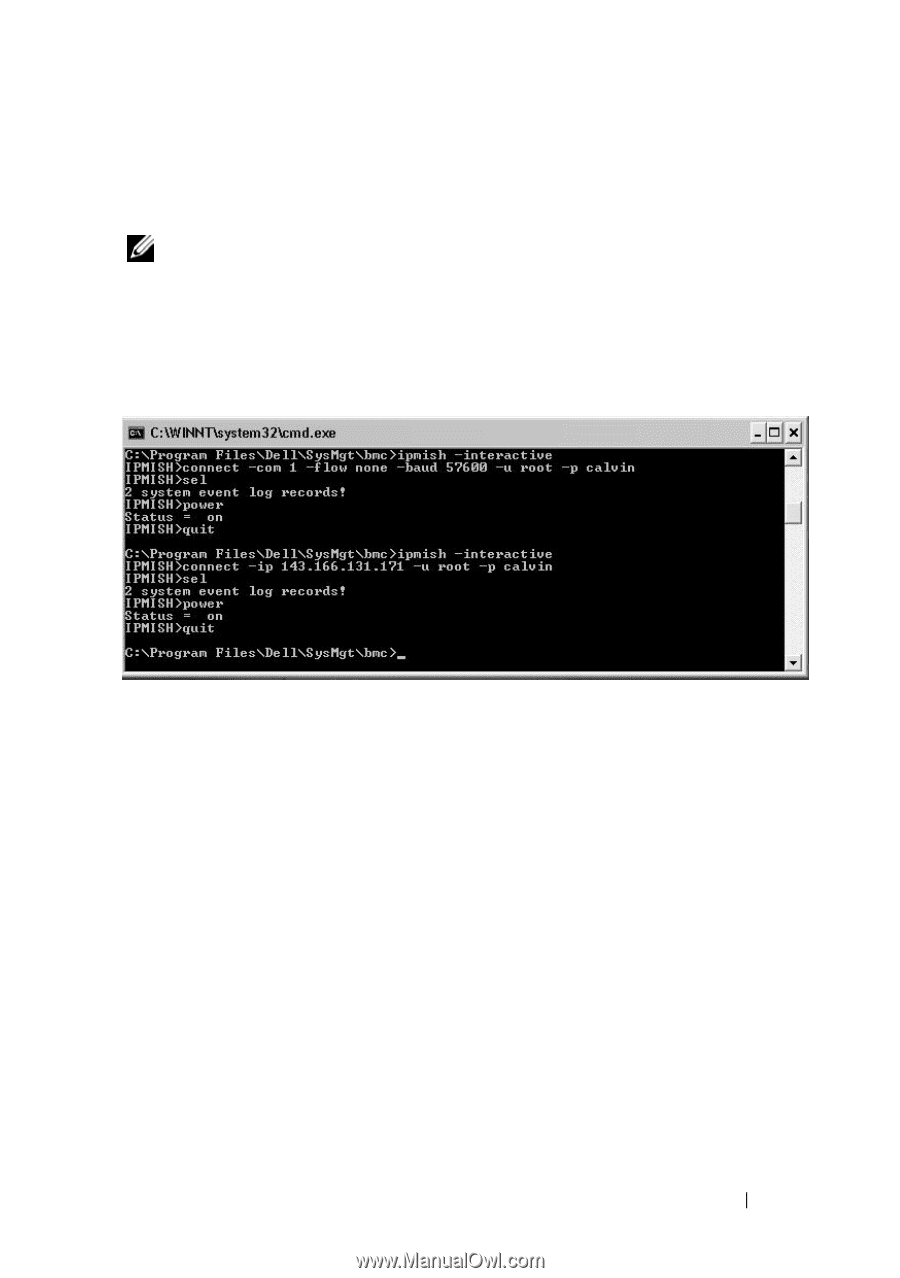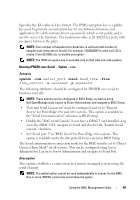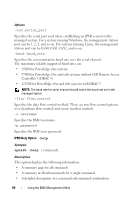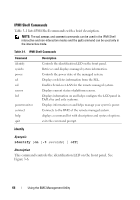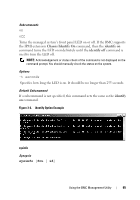Dell External OEMR 1435 User Guide - Page 63
See Configuring the SOL Proxy Configuration File for more information on, configuration files.
 |
View all Dell External OEMR 1435 manuals
Add to My Manuals
Save this manual to your list of manuals |
Page 63 highlights
Specifies the configuration file for BMU to start the CLI mode with. If a configuration file is not specified, BMU operates with default configuration settings. NOTE: The -interactive option must be followed by connect for ipmish to work. See "Configuring the SOL Proxy Configuration File" for more information on configuration files. Figure 3-5. IPMISH interactive option The following line edit functions are supported during the interactive session: 1 Up and Down arrow keys to browse command history. 2 Left and Right arrow keys to move the input cursor. 3 Home and End keys to move the input cursor to the beginning or end of the line. 4 Backspace key to move the input cursor back by one space. The following line edit functions are supported for the SOL proxy menu mode: 1 Left and Right arrow key to move the input cursor. 2 Home and End keys to move the input cursor to the beginning or end of the line. 3 Backspace key to move the input cursor back by one space. Using the BMC Management Utility 63