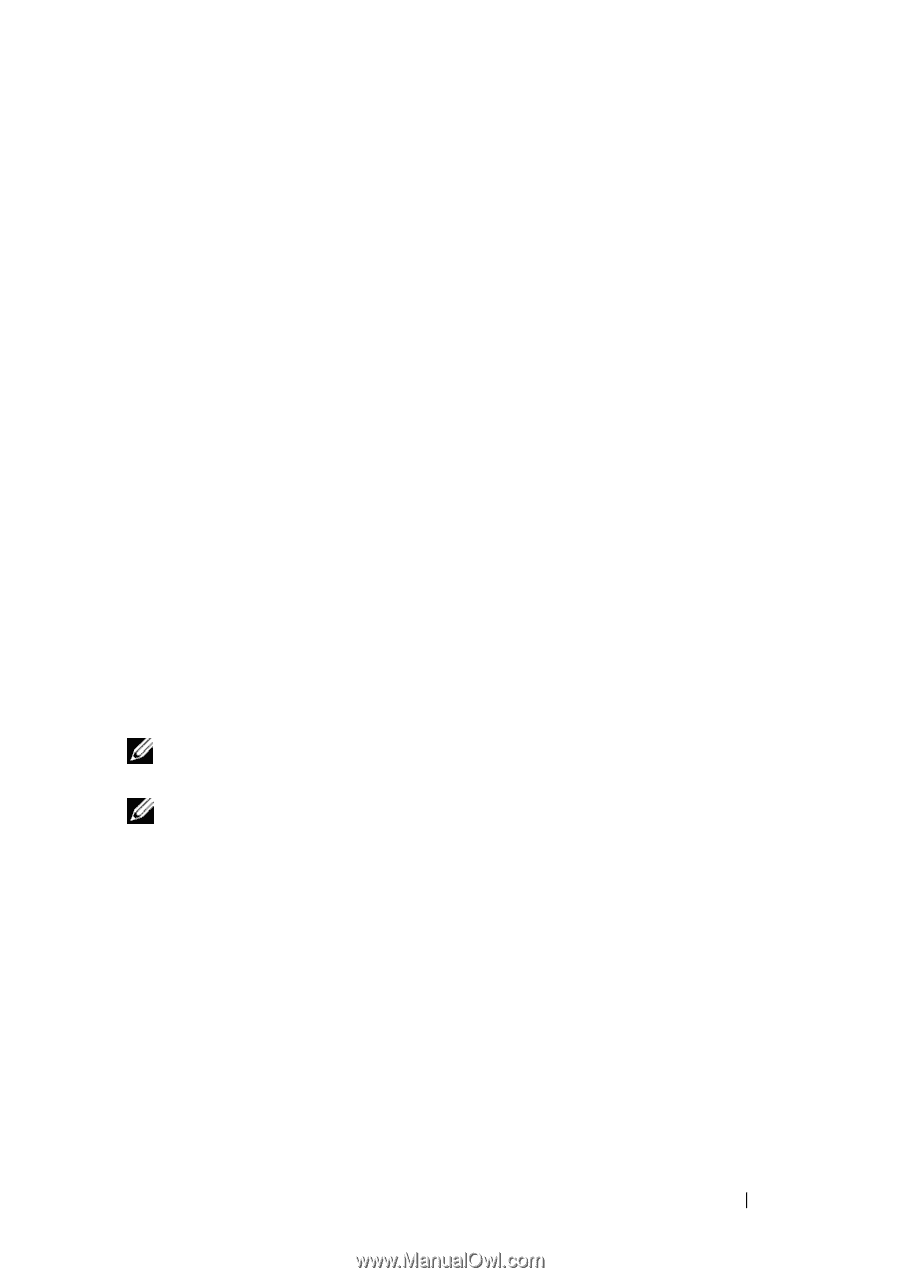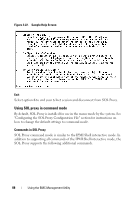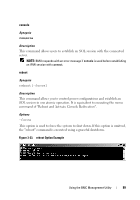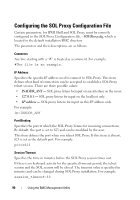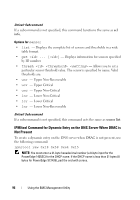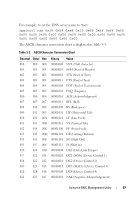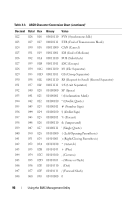Dell External OEMR 1435 User Guide - Page 93
IPMItool
 |
View all Dell External OEMR 1435 manuals
Add to My Manuals
Save this manual to your list of manuals |
Page 93 highlights
debug Specifies if the debug data will be logged. The default is off. debug=off IPMItool IPMItool is a CLI utility that helps in configuring and managing devices using the IPMI version 1.5 and later protocol. IPMItool supports out-of-band (OOB) access (over a LAN or through the serial port) to a single system at a time. However, multiple IPMItool sessions can run simultaneously on the same managed system. IPMItool allows a user with user-level BMC privileges to: • Display the current power status. • Display the 16-byte system GUID of the managed system. • Display information from the system's FRU. • Display the BMC firmware information. • Display summary information about the system event log. • Display logged events. • Display current status of platform sensors. • Enable or disable SOL. NOTE: See the IPMItool man page available on the World Wide Web for a comprehensive list of features. NOTE: While running ipmitool inband on Linux, if the OpenIPMI driver is not running by default, it may cause commands to fail. To start the OpenIPMI drivers, use the command service ipmi start. To set the system to start the driver automatically during boot, use chkconfig ipmi on. In addition to the operations that can be performed by a user with user-level BMC user privileges, IPMItool allows a user with operator-level and administrator-level BMC user privileges to: • Power on, reset, or power cycle a managed system. • Simulate a hard power off on a managed system (forcing the system to turn off without shutting down the operating system). • Clear the system event log (SEL). • Turn the blinking system identification LED on or off. Using the BMC Management Utility 93