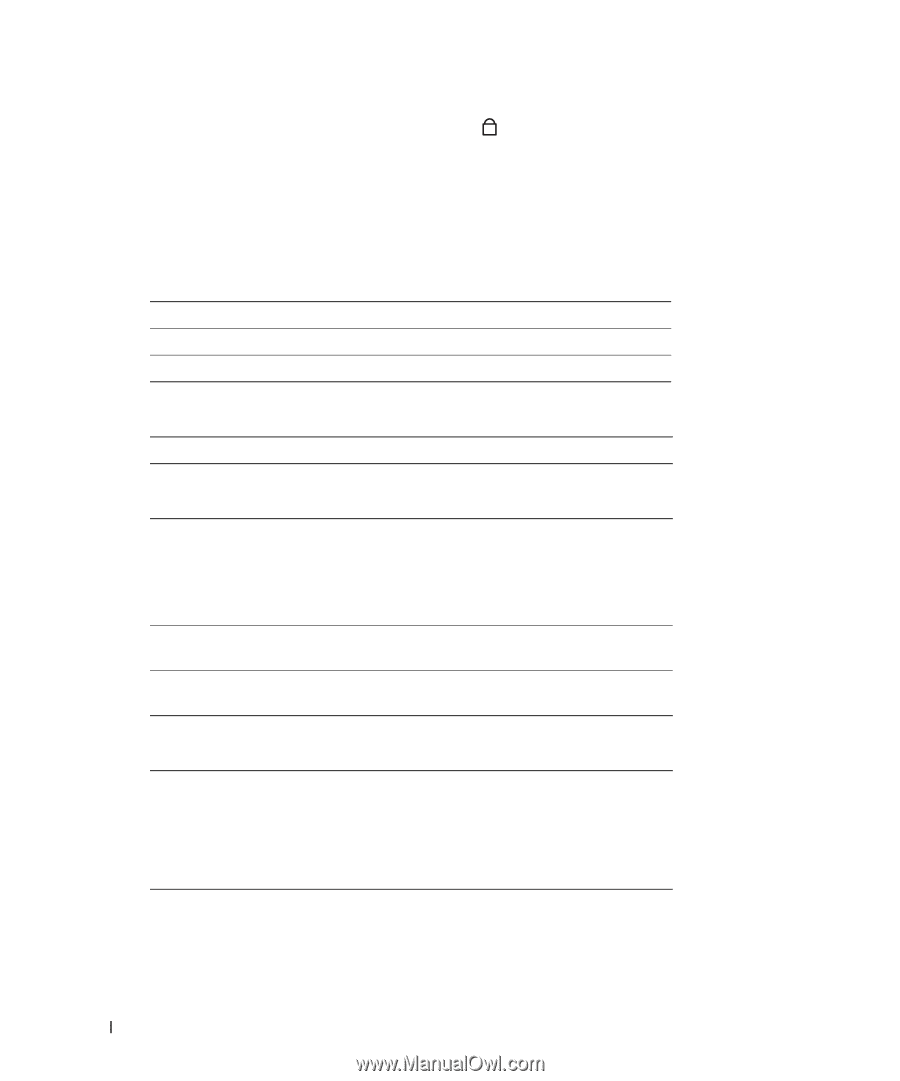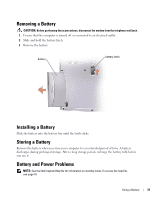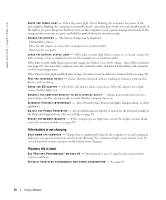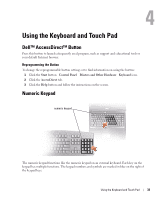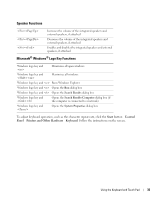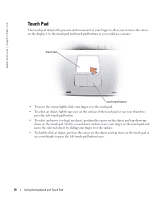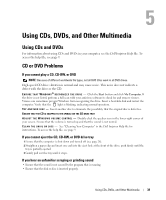Dell Inspiron 1150 Owner's Manual - Page 34
Keyboard Shortcuts, System Functions, CD or DVD Tray, Display Functions, Power Management - no video
 |
View all Dell Inspiron 1150 manuals
Add to My Manuals
Save this manual to your list of manuals |
Page 34 highlights
www.dell.com | support.dell.com To enable the keypad, press . The 9 light indicates that the keypad is active. To use the numeric function when the keypad is enabled, press and the desired key. To disable the keypad, press again. Keyboard Shortcuts System Functions Opens the Task Manager window Enables and disables the numeric keypad Enables and disables the scroll lock CD or DVD Tray Ejects the tray out of the drive. Display Functions Switches the video image to the next display option. The options include the integrated display, an external monitor, and both displays simultaneously. If you are playing a DVD or watching a streaming video, is disabled. and up-arrow key Increases brightness on the integrated display only (not on an external monitor). and down-arrow key Decreases brightness on the integrated display only (not on an external monitor). Power Management Activates a power management mode. You can reprogram this keyboard shortcut to activate a different power management mode using the Advanced tab in the Power Options Properties window. See "Power Management" in the Dell Inspiron Help file for more information. To access the help file, see page 9. 34 Using the Keyboard and Touch Pad