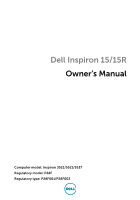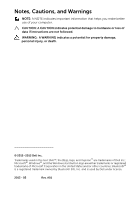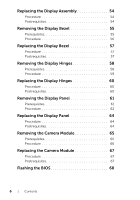Dell Inspiron 15R 5537 Owner's Manual
Dell Inspiron 15R 5537 Manual
 |
View all Dell Inspiron 15R 5537 manuals
Add to My Manuals
Save this manual to your list of manuals |
Dell Inspiron 15R 5537 manual content summary:
- Dell Inspiron 15R 5537 | Owner's Manual - Page 1
Dell Inspiron 15/15R Owner's Manual Computer model: Inspiron 3521/5521/5537 Regulatory model: P28F Regulatory type: P28F001/P28F003 - Dell Inspiron 15R 5537 | Owner's Manual - Page 2
data if instructions are not followed. WARNING: A WARNING indicates a potential for property damage, personal injury, or death. © 2012-2013 Dell Inc. Trademarks used in this text: Dell™, the DELL logo, and Inspiron™ are trademarks of Dell Inc.; Microsoft®, Windows®, and the Windows start button - Dell Inspiron 15R 5537 | Owner's Manual - Page 3
8 After Working Inside Your Computer 9 Removing the Battery 10 Procedure 10 Replacing the Battery 11 Procedure 11 11 Removing the Memory Module(s 12 Prerequisites 12 Procedure 12 Replacing the Memory Module(s 14 Procedure 14 Postrequisites 14 Removing the Optical-Drive Assembly 15 - Dell Inspiron 15R 5537 | Owner's Manual - Page 4
20 Removing the Keyboard 21 Prerequisites 21 Procedure 21 Replacing the Keyboard 23 Procedure 23 Postrequisites 23 Removing the Palm-Rest 24 Prerequisites 24 Procedure 24 Replacing the Palm-Rest 27 Procedure 27 Postrequisites 27 Removing the Wireless Mini-Card 28 Prerequisites 28 - Dell Inspiron 15R 5537 | Owner's Manual - Page 5
the System Board 37 Procedure 37 Postrequisites 37 Entering the Service Tag in system setup 37 Removing the Coin-Cell Battery 38 Prerequisites 38 Procedure 39 Replacing the Coin-Cell Battery 40 Procedure 40 Postrequisites 40 Removing the Heat-Sink 41 Prerequisites 41 Procedure 42 - Dell Inspiron 15R 5537 | Owner's Manual - Page 6
54 Removing the Display Bezel 55 Prerequisites 55 Procedure 56 Replacing the Display Bezel 57 Procedure 57 Postrequisites 57 Removing the Display Hinges 58 Prerequisites 58 Procedure 59 Replacing the Display Hinges 60 Procedure 60 Postrequisites 60 Removing the Display Panel 61 - Dell Inspiron 15R 5537 | Owner's Manual - Page 7
turn off your computer. 1 Save and close all open files and exit all open programs. 2 Follow the instructions to shut down your computer based on the operating system installed on your computer. • Windows 8: Move your mouse pointer to the upper-right or lower-right corner of the screen to open the - Dell Inspiron 15R 5537 | Owner's Manual - Page 8
cards, handle them by their edges and avoid touching pins and contacts. CAUTION: Only a certified service technician is authorized to remove the computer cover and access any of the components inside the computer. See the safety instructions for complete information about safety precautions, working - Dell Inspiron 15R 5537 | Owner's Manual - Page 9
Inside Your Computer After you complete the replacement procedures, ensure the following: • Replace all screws and ensure that no stray screws remain inside your computer. • Connect any external devices, cables, cards, and any other part(s) you removed before working on your computer. • Connect your - Dell Inspiron 15R 5537 | Owner's Manual - Page 10
, follow the instructions in "After Working Inside Your Computer" on page 9. For additional safety best practices information, see the Regulatory Compliance Homepage at dell.com/regulatory_compliance. Procedure 1 Close the display and turn the computer over. 2 Slide the battery latches on each - Dell Inspiron 15R 5537 | Owner's Manual - Page 11
your computer, follow the instructions in "After Working Inside Your Computer" on page 9. For additional safety best practices information, see the Regulatory Compliance Homepage at dell.com/regulatory_compliance. Procedure Align the tabs on the battery with the slots on the battery bay and snap the - Dell Inspiron 15R 5537 | Owner's Manual - Page 12
For additional safety best practices information, see the Regulatory Compliance Homepage at dell.com/regulatory_compliance. Prerequisites Remove the battery. See "Removing the Battery" on page 10. Procedure 1 Loosen the captive screw that secures the memory-module cover to the computer base. 2 Using - Dell Inspiron 15R 5537 | Owner's Manual - Page 13
fingertips to carefully spread apart the securing clips on each end of the memory-module connector until the memory module pops up. 4 Remove the memory module from the memory-module connector. 3 2 1 1 securing clips (2) 3 memory module 2 memory-module connector Removing the Memory Module(s) | 13 - Dell Inspiron 15R 5537 | Owner's Manual - Page 14
the memory-module cover into the slots on the computer base and snap the memory-module cover into place. 4 Tighten the captive screw that secures the memory-module cover to the computer base. Postrequisites Replace the battery. See "Replacing the Battery" on page 11. 14 | Replacing the Memory Module - Dell Inspiron 15R 5537 | Owner's Manual - Page 15
For additional safety best practices information, see the Regulatory Compliance Homepage at dell.com/regulatory_compliance. Prerequisites Remove the battery. See "Removing the Battery" on page 10. Procedure 1 Remove the screw that secures the optical-drive assembly to the computer base. 2 Using your - Dell Inspiron 15R 5537 | Owner's Manual - Page 16
the optical-drive bracket to the optical-drive assembly. 4 Remove the optical-drive bracket from the optical-drive assembly. 5 Carefully pry the optical-drive bezel and remove it from the optical-drive assembly. 2 1 3 1 optical-drive bezel 3 screws (2) 4 2 optical drive 4 optical-drive bracket 16 - Dell Inspiron 15R 5537 | Owner's Manual - Page 17
inside your computer, follow the instructions in "After Working Inside Your Computer" on page 9. For additional safety best practices information, see the Regulatory Compliance Homepage at dell.com/regulatory_compliance. Procedure 1 Align the tabs on the optical-drive bezel with the slots on the - Dell Inspiron 15R 5537 | Owner's Manual - Page 18
battery. See "Removing the Battery" on page 10. 2 Follow the instructions from step 1 to step 2 in "Removing the Memory Module(s)" on page 12. Procedure 1 Remove the screws that secure the hard-drive assembly to the computer base. 2 Slide the hard-drive assembly forward to disconnect the hard-drive - Dell Inspiron 15R 5537 | Owner's Manual - Page 19
, lift the hard-drive assembly out of the computer base. 2 1 1 hard-drive assembly 2 pull-tab 4 Remove the screws that secure the hard-drive bracket to the hard drive. 5 Lift the hard-drive bracket off the hard drive. 1 2 1 screws (2) 2 hard-drive bracket Removing the Hard-Drive Assembly | 19 - Dell Inspiron 15R 5537 | Owner's Manual - Page 20
board. 5 Replace the screws that secure the hard-drive assembly to the computer base. Postrequisites 1 Follow the instructions from step 3 to step 4 in "Replacing the Memory Module(s)" on page 14. 2 Replace the battery. See "Replacing the Battery" on page 11. 20 | Replacing the Hard-Drive Assembly - Dell Inspiron 15R 5537 | Owner's Manual - Page 21
computer, follow the instructions in "After Working Inside Your Computer" on page 9. For additional safety best practices information, see the Regulatory Compliance Homepage at dell.com/regulatory_compliance. Prerequisites Remove the battery. See "Removing the Battery" on page 10. Procedure 1 Turn - Dell Inspiron 15R 5537 | Owner's Manual - Page 22
3 Lift and slide the keyboard towards the display to release the keyboard from the palm-rest assembly. 4 Turn the keyboard over and place it on the palm-rest assembly. 5 Lift the connector latch and disconnect the keyboard from the connector on the system board. 6 Lift the keyboard off the palm-rest - Dell Inspiron 15R 5537 | Owner's Manual - Page 23
inside your computer, follow the instructions in "After Working Inside Your Computer" on page 9. For additional safety best practices information, see the Regulatory Compliance Homepage at dell.com/regulatory_compliance. Procedure 1 Slide the keyboard cable into the connector on the system board - Dell Inspiron 15R 5537 | Owner's Manual - Page 24
best practices information, see the Regulatory Compliance Homepage at dell.com/regulatory_compliance. Prerequisites 1 Remove the battery. See "Removing the Battery" on page 10. 2 Follow the instructions from step 1 to step 2 in "Removing the Memory Module(s)" on page 12. 3 Remove the optical-drive - Dell Inspiron 15R 5537 | Owner's Manual - Page 25
3 Turn the computer over and open the display as far as possible. 4 Lift the connector latches and pull the pull-tab to disconnect the touchpad cable and the power-button cable from the system board. 1 1 touchpad cable 3 connector latches (2) 2 3 2 power-button cable Removing the Palm-Rest | 25 - Dell Inspiron 15R 5537 | Owner's Manual - Page 26
the palm-rest to the system board. 6 Using a plastic scribe gently lift and release the tabs on palm-rest from the slots on the computer base. CAUTION: Carefully separate the palm-rest assembly from the display assembly to avoid damage to the display assembly. 7 Lift the palm-rest off the computer - Dell Inspiron 15R 5537 | Owner's Manual - Page 27
base. Postrequisites 1 Replace the keyboard. See "Replacing the Keyboard" on page 23. 2 Replace the optical-drive assembly. See "Replacing the Optical-Drive Assembly" on page 17. 3 Follow the instructions from step 3 and step 4 in "Replacing the Memory Module(s)" on page 14. 4 Replace the battery - Dell Inspiron 15R 5537 | Owner's Manual - Page 28
best practices information, see the Regulatory Compliance Homepage at dell.com/regulatory_compliance. Prerequisites 1 Remove the battery. See "Removing the Battery" on page 10. 2 Follow the instructions from step 1 to step 2 in "Removing the Memory Module(s)" on page 12. 3 Remove the optical-drive - Dell Inspiron 15R 5537 | Owner's Manual - Page 29
3 Slide and remove the wireless mini-card out of the system-board connector. 2 1 1 wireless mini-card 2 system-board connector Removing the Wireless Mini-Card | 29 - Dell Inspiron 15R 5537 | Owner's Manual - Page 30
27. 2 Replace the keyboard. See "Replacing the Keyboard" on page 23. 3 Replace the optical-drive assembly. See "Replacing the Optical-Drive Assembly" on page 17. 4 Follow the instructions from step 3 and step 4 in "Replacing the Memory Module(s)" on page 14. 5 Replace the battery. See "Replacing the - Dell Inspiron 15R 5537 | Owner's Manual - Page 31
best practices information, see the Regulatory Compliance Homepage at dell.com/regulatory_compliance. Prerequisites 1 Remove the battery. See "Removing the Battery" on page 10. 2 Follow the instructions from step 1 to step 2 in "Removing the Memory Module(s)" on page 12. 3 Remove the optical-drive - Dell Inspiron 15R 5537 | Owner's Manual - Page 32
1 Remove the screw that secures the I/O board to the computer base. 2 Use the pull-tab to disconnect the I/O board cable from the connector on the system board. 3 Gently lift and remove the I/O board off the computer base. 3 1 2 1 I/O board 3 screw 2 I/O board cable 32 | Removing the I/O Board - Dell Inspiron 15R 5537 | Owner's Manual - Page 33
27. 2 Replace the keyboard. See "Replacing the Keyboard" on page 23. 3 Replace the optical-drive assembly. See "Replacing the Optical-Drive Assembly" on page 17. 4 Follow the instructions from step 3 and step 4 in "Replacing the Memory Module(s)" on page 14. 5 Replace the battery. See "Replacing the - Dell Inspiron 15R 5537 | Owner's Manual - Page 34
correctly after you replace the system board. Prerequisites 1 Remove the battery. See "Removing the Battery" on page 10. 2 Follow the instructions from step 1 to step 2 in "Removing the Memory Module(s)" on page 12. 3 Remove the hard-drive assembly. See "Removing the Hard-Drive Assembly" on page - Dell Inspiron 15R 5537 | Owner's Manual - Page 35
Procedure 1 Peel the tape that secures the display cable to the system board. 2 Disconnect the display cable from the connector on the system board. 3 Disconnect the power adapter-port cable, speaker cable, and the I/O board cable from the system board. 5 1 2 3 4 1 display cable 3 power-adapter- - Dell Inspiron 15R 5537 | Owner's Manual - Page 36
4 Remove the screw that secures the system board to the computer base. 5 Lift the system board off the computer base. 1 system board 2 1 screw 36 | Removing the System Board - Dell Inspiron 15R 5537 | Owner's Manual - Page 37
on page 17. 5 Replace the hard-drive assembly. See "Replacing the Hard-Drive Assembly" on page 20. 6 Follow the instructions from step 3 and step 4 in "Replacing the Memory Module(s)" on page 14. 7 Replace the battery. See "Replacing the Battery" on page 11. Entering the Service Tag in system setup - Dell Inspiron 15R 5537 | Owner's Manual - Page 38
the BIOS settings before removing the coin-cell battery. Prerequisites 1 Remove the battery. See "Removing the Battery" on page 10. 2 Follow the instructions from step 1 to step 2 in "Removing the Memory Module(s)" on page 12. 3 Remove the hard-drive assembly. See "Removing the Hard-Drive Assembly - Dell Inspiron 15R 5537 | Owner's Manual - Page 39
Procedure 1 Turn the system board over and place it on a flat surface. 2 Using a plastic scribe, gently pry out the coin-cell battery out of the battery socket on the system board. 1 plastic scribe 1 2 2 coin-cell battery Removing the Coin-Cell Battery | 39 - Dell Inspiron 15R 5537 | Owner's Manual - Page 40
. See "Replacing the Optical-Drive Assembly" on page 17. 5 Replace the hard-drive assembly. See "Replacing the Hard-Drive Assembly" on page 20. 6 Follow the instructions from step 3 and step 4 in "Replacing the Memory Module(s)" on page 14. 7 Replace the battery. See "Replacing the Battery" on page - Dell Inspiron 15R 5537 | Owner's Manual - Page 41
best practices information, see the Regulatory Compliance Homepage at dell.com/regulatory_compliance. Prerequisites 1 Remove the battery. See "Removing the Battery" on page 10. 2 Follow the instructions from step 1 to step 2 in "Removing the Memory Module(s)" on page 12. 3 Remove the hard-drive - Dell Inspiron 15R 5537 | Owner's Manual - Page 42
Procedure 1 Turn the system board over and place the system board on a flat surface. 2 In sequential order (indicated on the heat-sink), remove the screws that secure the heat-sink to the system board. 3 Lift the heat-sink off the system board. 2 1 1 screw (6) 2 fan 42 | Removing the Heat-Sink - Dell Inspiron 15R 5537 | Owner's Manual - Page 43
Assembly" on page 17. 6 Replace the hard-drive assembly. See "Replacing the Hard-Drive Assembly" on page 20. 7 Follow the instructions from step 3 and step 4 in "Replacing the Memory Module(s)" on page 14. 8 Replace the battery. See "Replacing the Battery" on page 11. Replacing the Heat-Sink | 43 - Dell Inspiron 15R 5537 | Owner's Manual - Page 44
best practices information, see the Regulatory Compliance Homepage at dell.com/regulatory_compliance. Prerequisites 1 Remove the battery. See "Removing the Battery" on page 10. 2 Follow the instructions from step 1 to step 2 in "Removing the Memory Module(s)" on page 12. 3 Remove the hard-drive - Dell Inspiron 15R 5537 | Owner's Manual - Page 45
Procedure 1 Turn the system board over and place the system board on a flat surface. 2 Disconnect the fan cable from the connector on the system board. 3 Remove the screw that secures the fan to the system board. 4 Lift the fan off the system board. 3 1 2 1 screw 3 fan cable 2 fan Removing the - Dell Inspiron 15R 5537 | Owner's Manual - Page 46
. See "Replacing the Optical-Drive Assembly" on page 17. 6 Replace the hard-drive assembly. See "Replacing the Hard-Drive Assembly" on page 20. 7 Follow the instructions from step 3 and step 4 in "Replacing the Memory Module(s)" on page 14. 8 Replace the battery. See "Replacing the Battery" on page - Dell Inspiron 15R 5537 | Owner's Manual - Page 47
best practices information, see the Regulatory Compliance Homepage at dell.com/regulatory_compliance. Prerequisites 1 Remove the battery. See "Removing the Battery" on page 10. 2 Follow the instructions from step 1 to step 2 in "Removing the Memory Module(s)" on page 12. 3 Remove the hard-drive - Dell Inspiron 15R 5537 | Owner's Manual - Page 48
Procedure 1 Peel the tape that secures the LED silicon tubes to the computer base. 2 Lift and remove the LED silicon tubes off the computer base. 2 1 tape 1 2 LED silicon tubes 48 | Removing the Speakers - Dell Inspiron 15R 5537 | Owner's Manual - Page 49
3 Note the speaker cable routing and remove the cable from the routing guides on the computer base. 4 Lift the speakers, along with the speaker cable, off the computer base. 2 1 1 speaker cable routing 2 speakers (2) Removing the Speakers | 49 - Dell Inspiron 15R 5537 | Owner's Manual - Page 50
. See "Replacing the Optical-Drive Assembly" on page 17. 6 Replace the hard-drive assembly. See "Replacing the Hard-Drive Assembly" on page 20. 7 Follow the instructions from step 3 and step 4 in "Replacing the Memory Module(s)" on page 14. 8 Replace the battery. See "Replacing the Battery" on page - Dell Inspiron 15R 5537 | Owner's Manual - Page 51
best practices information, see the Regulatory Compliance Homepage at dell.com/regulatory_compliance. Prerequisites 1 Remove the battery. See "Removing the Battery" on page 10. 2 Follow the instructions from step 1 to step 2 in "Removing the Memory Module(s)" on page 12. 3 Remove the hard-drive - Dell Inspiron 15R 5537 | Owner's Manual - Page 52
secures the display cable to the system board. 2 Disconnect the display cable from the connectors on the system board. 3 Disconnect the wireless mini-card cables from the connectors on the wireless mini-card. 1 1 display cable 2 2 wireless mini-card cables (2) 52 | Removing the Display Assembly - Dell Inspiron 15R 5537 | Owner's Manual - Page 53
4 Move aside the power adapter-port cable from the screws. 5 Remove the screws that secure the display assembly to the computer base. 6 Lift the display assembly off the computer base. 1 2 3 1 display assembly 3 power adapter-port cable 2 screws (3) Removing the Display Assembly | 53 - Dell Inspiron 15R 5537 | Owner's Manual - Page 54
. See "Replacing the Optical-Drive Assembly" on page 17. 4 Replace the hard-drive assembly. See "Replacing the Hard-Drive Assembly" on page 20. 5 Follow the instructions from step 3 and step 4 in "Replacing the Memory Module(s)" on page 14. 6 Replace the battery. See "Replacing the Battery" on page - Dell Inspiron 15R 5537 | Owner's Manual - Page 55
best practices information, see the Regulatory Compliance Homepage at dell.com/regulatory_compliance. Prerequisites 1 Remove the battery. See "Removing the Battery" on page 10. 2 Follow the instructions from step 1 to step 2 in "Removing the Memory Module(s)" on page 12. 3 Remove the hard-drive - Dell Inspiron 15R 5537 | Owner's Manual - Page 56
Procedure 1 Press the hinge covers on the sides and lift the hinge covers to remove it from the display assembly. 1 1 hinge covers (2) 2 Using your fingertips, carefully pry up the inside edge of the display bezel. 3 Remove the display bezel off the display back-cover. 1 1 display bezel 56 | - Dell Inspiron 15R 5537 | Owner's Manual - Page 57
. See "Replacing the Optical-Drive Assembly" on page 17. 5 Replace the hard-drive assembly. See "Replacing the Hard-Drive Assembly" on page 20. 6 Follow the instructions from step 3 and step 4 in "Replacing the Memory Module(s)" on page 14. 7 Replace the battery. See "Replacing the Battery" on page - Dell Inspiron 15R 5537 | Owner's Manual - Page 58
best practices information, see the Regulatory Compliance Homepage at dell.com/regulatory_compliance. Prerequisites 1 Remove the battery. See "Removing the Battery" on page 10. 2 Follow the instructions from step 1 to step 2 in "Removing the Memory Module(s)" on page 12. 3 Remove the hard-drive - Dell Inspiron 15R 5537 | Owner's Manual - Page 59
Procedure 1 Remove the screws that secure the display hinges to the display panel. 2 Lift the display hinges off the display back-cover. 1 2 1 screws (8) 2 display hinges (2) Removing the Display Hinges | 59 - Dell Inspiron 15R 5537 | Owner's Manual - Page 60
" on page 17. 6 Replace the hard-drive assembly. See "Replacing the Hard-Drive Assembly" on page 20. 7 Follow the instructions from step 3 and step 4 in "Replacing the Memory Module(s)" on page 14. 8 Replace the battery. See "Replacing the Battery" on page 11. 60 | Replacing the Display Hinges - Dell Inspiron 15R 5537 | Owner's Manual - Page 61
best practices information, see the Regulatory Compliance Homepage at dell.com/regulatory_compliance. Prerequisites 1 Remove the battery. See "Removing the Battery" on page 10. 2 Follow the instructions from step 1 to step 2 in "Removing the Memory Module(s)" on page 12. 3 Remove the hard-drive - Dell Inspiron 15R 5537 | Owner's Manual - Page 62
Procedure 1 Remove the screws that secure the display panel to the display back-cover. 2 Gently lift the display panel and turn it over. 2 1 3 1 display back-cover 3 screws (4) 2 display panel 62 | Removing the Display Panel - Dell Inspiron 15R 5537 | Owner's Manual - Page 63
3 Peel the tape that is adhered over the display cable. 4 Disconnect the display cable from the connector on the display panel. 1 2 1 display cable 2 tape Removing the Display Panel | 63 - Dell Inspiron 15R 5537 | Owner's Manual - Page 64
. See "Replacing the Optical-Drive Assembly" on page 17. 7 Replace the hard-drive assembly. See "Replacing the Hard-Drive Assembly" on page 20. 8 Follow the instructions from step 3 and step 4 in "Replacing the Memory Module(s)" on page 14. 9 Replace the battery. See "Replacing the Battery" on page - Dell Inspiron 15R 5537 | Owner's Manual - Page 65
best practices information, see the Regulatory Compliance Homepage at dell.com/regulatory_compliance. Prerequisites 1 Remove the battery. See "Removing the Battery" on page 10. 2 Follow the instructions from step 1 to step 2 in "Removing the Memory Module(s)" on page 12. 3 Remove the hard-drive - Dell Inspiron 15R 5537 | Owner's Manual - Page 66
the camera module to the display back-cover. 2 Disconnect the camera cable from the connector on the camera module. 3 Peel the tape that secures the camera module to the display back-cover. 4 Lift the camera module off the display back-cover. 1 1 screw 3 tape 2 3 4 2 camera module 4 camera cable - Dell Inspiron 15R 5537 | Owner's Manual - Page 67
. See "Replacing the Optical-Drive Assembly" on page 17. 6 Replace the hard-drive assembly. See "Replacing the Hard-Drive Assembly" on page 20. 7 Follow the instructions from step 3 and step 4 in "Replacing the Memory Module(s)" on page 14. 8 Replace the battery. See "Replacing the Battery" on page - Dell Inspiron 15R 5537 | Owner's Manual - Page 68
update is available or when replacing the system board. To flash the BIOS: 1 Turn on the computer. 2 Go to dell.com/support. 3 If you have your computer's Service Tag, type your computer's Service Tag and click Submit. If you do not have your computer's service tag, click Detect Service Tag to allow
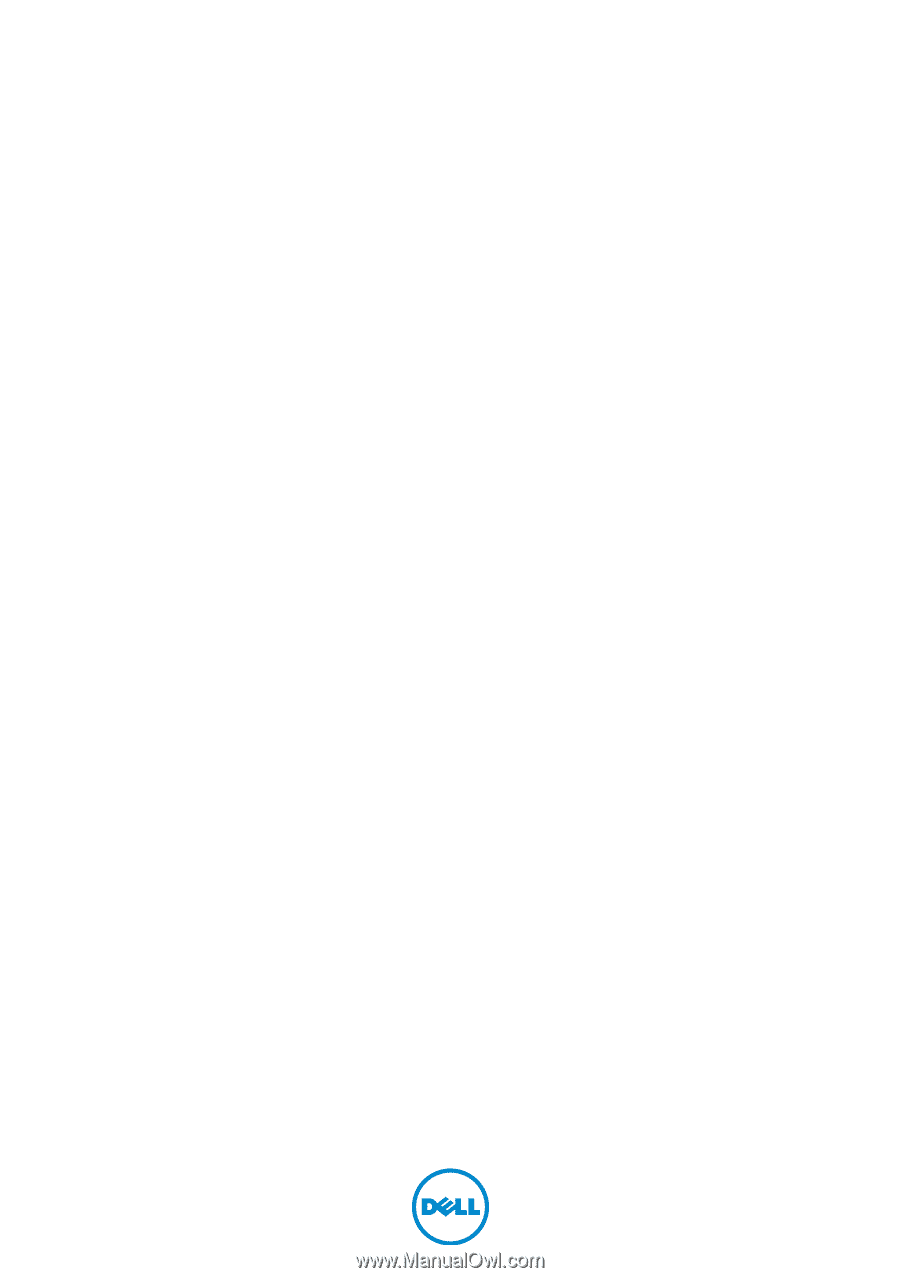
Dell Inspiron 15/15R
Owner’s Manual
Computer model: Inspiron 3521/5521/5537
Regulatory model: P28F
Regulatory type: P28F001/P28F003