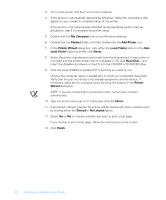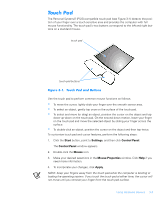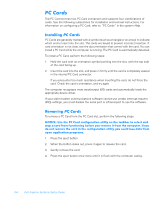Dell Inspiron 7000 Dell Inspiron Systems Setup Guide - Page 16
Never use damaged, broken, or deformed discs.
 |
View all Dell Inspiron 7000 manuals
Add to My Manuals
Save this manual to your list of manuals |
Page 16 highlights
When the drive is in use, the drive-access indicator blinks on the front of the drive bezel. When using a CD-ROM or DVD-ROM drive, follow these guidelines: Disable the autoplay feature while you are using the drive. Never use damaged, broken, or deformed discs. Do not press the open/close button while the computer is accessing a disc. Keep the disc tray closed when you are not using the drive. 3-6 Dell Inspiron Systems Setup Guide

3-6
Dell Inspiron Systems Setup Guide
When the drive is in use, the drive-access indicator blinks on the front of the drive
bezel.
When using a CD-ROM or DVD-ROM drive, follow these guidelines:
$
Disable the autoplay feature while you are using the drive.
$
Never use damaged, broken, or deformed discs.
$
Do not press the open/close button while the computer is accessing a disc.
$
Keep the disc tray closed when you are not using the drive.