Dell Latitude 3540 Owners Manual - Page 19
Lift the palmrest at 45-degree angle and remove it from the computer., slots on the computer.
 |
View all Dell Latitude 3540 manuals
Add to My Manuals
Save this manual to your list of manuals |
Page 19 highlights
5. Remove the screws that secure the palmrest to the system board. Lift and release the tabs on palmrest from the slots on the computer. 6. Lift the palmrest at 45-degree angle and remove it from the computer. 19
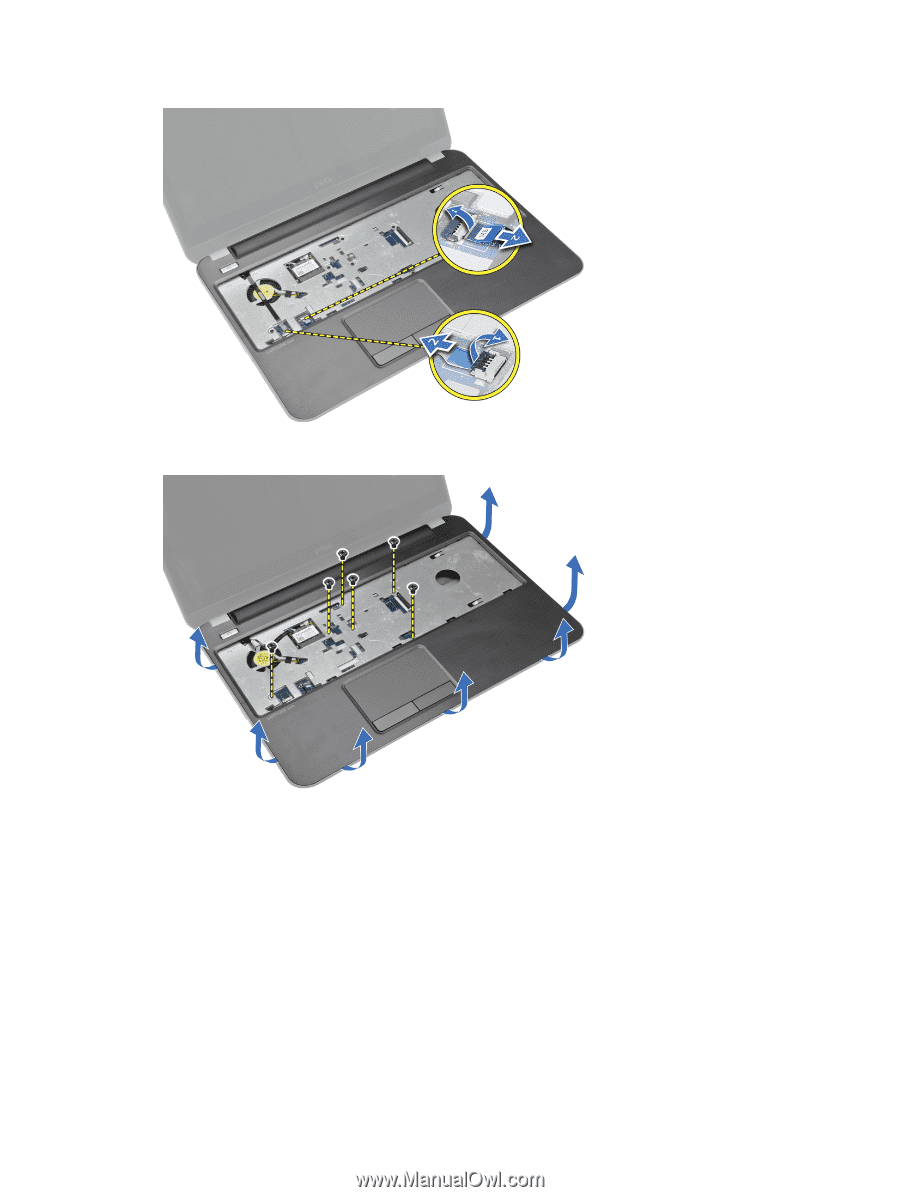
5.
Remove the screws that secure the palmrest to the system board. Lift and release the tabs on palmrest from the
slots on the computer.
6.
Lift the palmrest at 45–degree angle and remove it from the computer.
19














