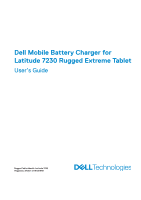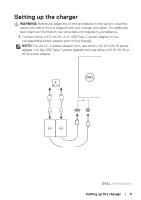Dell Latitude 7230 Rugged Extreme Tablet Mobile Battery Charger for Users Guid - Page 5
Setting up the charger
 |
View all Dell Latitude 7230 Rugged Extreme Tablet manuals
Add to My Manuals
Save this manual to your list of manuals |
Page 5 highlights
Setting up the charger WARNING: Before you begin any of the procedures in this section, read the safety information that is shipped with your charger and tablet. For additional best practices information, see www.dell.com/regulatory_compliance. 1. Connect either a 4.5 mm DC-in or USB Type-C power adapter to the corresponding power adapter port on the charger. NOTE: For the DC-in power adapter port, use either a 45 W or 65 W power adapter. For the USB Type-C power adapter port use either a 45 W, 65 W, or 90 W power adapter. Setting up the charger │ 5

Setting up the charger
│
5
Setting up the charger
WARNING:
Before you begin any of the procedures in this section, read the
safety information that is shipped with your charger and tablet. For additional
best practices information, see
www.dell.com/regulatory_compliance
.
1.
Connect either a 4.5 mm DC-in or USB Type-C power adapter to the
corresponding power adapter port on the charger.
NOTE:
For the DC-in power adapter port, use either a 45 W or 65 W power
adapter. For the USB Type-C power adapter port use either a 45 W, 65 W, or
90 W power adapter.