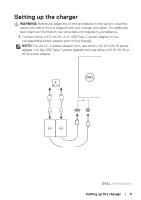Dell Latitude 7230 Rugged Extreme Tablet Mobile Battery Charger for Users Guid - Page 8
LED behavior, Definition
 |
View all Dell Latitude 7230 Rugged Extreme Tablet manuals
Add to My Manuals
Save this manual to your list of manuals |
Page 8 highlights
LED indicators The status indicators for each battery compartment use dual-colored (green and amber) LED lights to indicate the charging status as well as the error status for any inserted batteries. The definition of each behavior for the LEDs are described below. LED behavior Off Solid green Solid amber Alternating amber and green flashes Flashing amber (4x) then a single green flash Definition No battery inserted or battery fully charged Battery charging Battery at a very low power level Unsupported (non-Dell) battery inserted Fatal battery failure Installing the charger on a wall The charger comes pre-installed on the wall mount. Use the four screws M4x20 included in the package to mount the charger onto a wall based on the dimensions below. M4x20 x 4 101.60 mm 103.20 mm 8 │ Setting up the charger