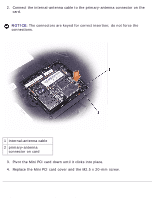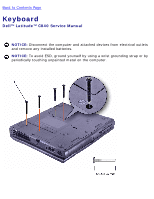Dell Latitude C840 Service Manual - Page 26
Replacing the Keyboard
 |
UPC - 609525176179
View all Dell Latitude C840 manuals
Add to My Manuals
Save this manual to your list of manuals |
Page 26 highlights
Keyboard: Dell Latitude C840 Service Manual 1 keyboard cable 2 keyboard interface connector 3 system board 7. Disconnect the keyboard cable and lay the keyboard aside. Replacing the Keyboard 1. While bracing the keyboard upright on its left end, connect the keyboard cable to the keyboard interface connector on the system board. file:///F|/Service%20Manuals/Dell/Latitude/c840/keyboard.htm (4 of 5) [2/28/2004 8:03:39 AM]

Keyboard: Dell Latitude C840 Service Manual
1
keyboard cable
2
keyboard interface
connector
3
system board
7.
Disconnect the keyboard cable and lay the keyboard aside.
Replacing the Keyboard
1.
While bracing the keyboard upright on its left end, connect the keyboard cable
to the keyboard interface connector on the system board.
file:///F|/Service%20Manuals/Dell/Latitude/c840/keyboard.htm (4 of 5) [2/28/2004 8:03:39 AM]