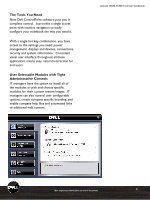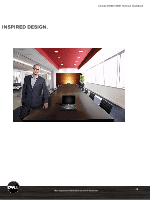Dell Latitude E5500 Technical Guide - Page 13
Dell ControlPoint, Security Center, Security Status, Manage Logins and, Passwords, Manage Data - hard drive
 |
View all Dell Latitude E5500 manuals
Add to My Manuals
Save this manual to your list of manuals |
Page 13 highlights
Dell ControlPoint Security Center As more critical data becomes mobile the need for enhanced security is vital. The Dell ControlPoint Security Center module provides access to use authentication, encryption, fingerprint readers and smart card technologies. Security Status Quickly view system security status Manage Logins and Passwords Require fingerprint for login Set a pre-boot password Manage Windows® password settings Manage Data Protection Set hard drive password Manage document vault Manage encryption Latitude E5500L,aEti5tu4d0e0 EM5a5i0n0st,rEe5a4m00TeTcehcnhinciaclaGl Guiudiedbeobookok *See important information at end of document 13

13
*See important information at end of document
Dell ControlPoint
Security Center
As more critical data becomes
mobile the need for enhanced
security is vital.
The Dell
ControlPoint Security Center
module provides access to use
authentication, encryption,
fingerprint readers and smart
card technologies.
Security Status
Quickly view system security
status
Manage Logins and
Passwords
Require fingerprint for login
Set a pre-boot password
Manage Windows®
password
settings
Manage Data Protection
Set hard drive password
Manage document vault
Manage encryption
Latitude E5500, E5400 Technical Guidebook